Loading
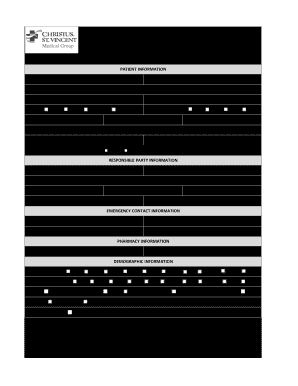
Get Tx Christus Intake Registration Form 2015-2025
How it works
-
Open form follow the instructions
-
Easily sign the form with your finger
-
Send filled & signed form or save
How to fill out the TX CHRISTUS Intake Registration Form online
Filling out the TX CHRISTUS Intake Registration Form online is a straightforward process designed to gather essential information about patients. This guide provides a step-by-step approach to completing the form efficiently and accurately.
Follow the steps to complete the registration form online.
- Click ‘Get Form’ button to access the document and view it in the provided format.
- Enter your legal name in the designated field at the top of the form. If you have a preferred name, include that in the next field.
- Complete your address by filling out the street, city, state, and zip code sections.
- Provide your date of birth and social security number (SSN) in the respective fields.
- Select your gender by choosing one of the options: Male, Female, or Transgender.
- Fill in your home phone number and your relationship status from the listed choices.
- Include your work phone number and cell phone number in the appropriate fields.
- Enter your email address and details about your employer, including your occupation.
- Indicate whether the reason for your visit is related to a work injury by selecting yes or no.
- Provide the responsible party information, including their name, relationship to you, address, phone numbers, SSN, and date of birth.
- Fill out the emergency contact information, including their name, relationship to you, and contact numbers.
- Provide your preferred pharmacy information and its address.
- Complete the demographic information by selecting your primary and secondary language, race, and ethnicity from the given options.
- Finally, ensure you sign the form, noting your relationship to the patient and the date.
- Once completed, save your changes, and choose to download, print, or share the form as needed.
Start filling out the TX CHRISTUS Intake Registration Form online today for a smooth registration experience.
Related links form
No permit shall be issued for the construction, erection or installation of a building or structure, or part of a building or structure, to be occupied exclusively as a private garage, shed, shop or other nonresidential use, or any combination thereof, located on the same lot with a dwelling, and attached to the ...
Industry-leading security and compliance
US Legal Forms protects your data by complying with industry-specific security standards.
-
In businnes since 199725+ years providing professional legal documents.
-
Accredited businessGuarantees that a business meets BBB accreditation standards in the US and Canada.
-
Secured by BraintreeValidated Level 1 PCI DSS compliant payment gateway that accepts most major credit and debit card brands from across the globe.


