Loading
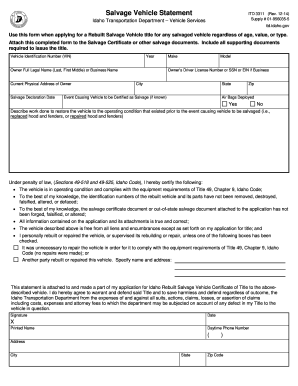
Get Id Itd 3311 2014-2026
How it works
-
Open form follow the instructions
-
Easily sign the form with your finger
-
Send filled & signed form or save
How to fill out the ID ITD 3311 online
The ID ITD 3311 form is essential for those applying for a rebuilt salvage vehicle title in Idaho. This guide will provide clear, step-by-step instructions on how to accurately complete the form online to ensure a smooth application process.
Follow the steps to complete your application online.
- Click ‘Get Form’ button to obtain the form and open it in the editor.
- Begin by entering the Vehicle Identification Number (VIN) in the designated field to identify the vehicle in question.
- Provide the year of the vehicle to ensure accurate classification.
- Fill in the full legal name of the owner, either as an individual (last name, first name, and middle name) or as a business entity.
- Include the current physical address of the owner, ensuring all details such as street address, city, state, and zip code are correct.
- Record the salvage declaration date, which is the date the vehicle was declared salvage.
- Enter the make and model of the vehicle accurately.
- Provide the owner’s driver license number, social security number, or employer identification number if the owner is a business.
- Indicate the event causing the vehicle to be certified as salvage, if known.
- Select 'Yes' or 'No' to indicate whether airbags were deployed in the vehicle.
- Describe the work done to restore the vehicle to its pre-salvage operating condition, detailing any parts that were replaced or repaired.
- Read and certify the statements under penalty of law regarding the operating condition and required documentation of the vehicle.
- Sign and date the form, ensuring the printed name and daytime phone number are also provided.
- Once all information is filled out and verified for accuracy, save your changes, and you can then download, print, or share the completed form as needed.
Complete your documents online today to ensure a streamlined application process.
To obtain an Idaho driver's license, start by gathering required documents, such as proof of identity and residency. You will need to visit a local Idaho transportation office, fill out the ID ITD 3311 application, and possibly take a vision screening. Make sure to check the latest requirements on the Idaho Transportation Department's website to ensure a smooth process.
Industry-leading security and compliance
US Legal Forms protects your data by complying with industry-specific security standards.
-
In businnes since 199725+ years providing professional legal documents.
-
Accredited businessGuarantees that a business meets BBB accreditation standards in the US and Canada.
-
Secured by BraintreeValidated Level 1 PCI DSS compliant payment gateway that accepts most major credit and debit card brands from across the globe.


