Loading
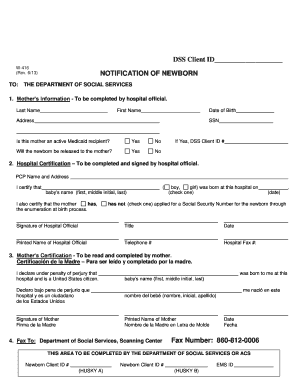
Get Notification Of Newborn - Ct
How it works
-
Open form follow the instructions
-
Easily sign the form with your finger
-
Send filled & signed form or save
How to use or fill out the NOTIFICATION OF NEWBORN - Ct online
Filling out the Notification of Newborn form is an essential step for new parents to ensure their newborn is officially recorded and eligible for necessary benefits. This guide will help you navigate the process of completing the form online with clarity and confidence.
Follow the steps to accurately complete the Notification of Newborn form.
- Click ‘Get Form’ button to obtain the form and open it in the editor.
- Complete the mother’s information section. Here, you will fill in the mother’s last name, first name, address, date of birth, and Social Security Number. Indicate whether the mother is an active Medicaid recipient and if the newborn will be released to the mother. If applicable, provide the DSS Client ID.
- In the hospital certification section, a hospital official will provide the baby’s name, indicate the gender, and confirm the date of birth. They will also note if the mother has applied for a Social Security Number for the newborn. This section must be signed by a hospital official.
- The mother will complete the mother’s certification section. This involves declaring under penalty of perjury the name of the baby and confirming the birth took place at the specified hospital. The mother must sign and print their name in this section.
- Ensure that the completed form is faxed to the Department of Social Services at 860-812-0006. This must be done individually without a coversheet to avoid processing delays.
- Review all filled sections for accuracy. Users must save changes, download, print, or share the form as needed.
Complete your Notification of Newborn form online today to ensure your newborn's benefits are secured.
To obtain a newborn birth certificate in Connecticut, you must contact the vital records office in the town where your child was born. You will need to provide identification and relevant information about your baby. Understanding the notification of newborn process can simplify obtaining this essential document for your child.
Industry-leading security and compliance
US Legal Forms protects your data by complying with industry-specific security standards.
-
In businnes since 199725+ years providing professional legal documents.
-
Accredited businessGuarantees that a business meets BBB accreditation standards in the US and Canada.
-
Secured by BraintreeValidated Level 1 PCI DSS compliant payment gateway that accepts most major credit and debit card brands from across the globe.


