Loading
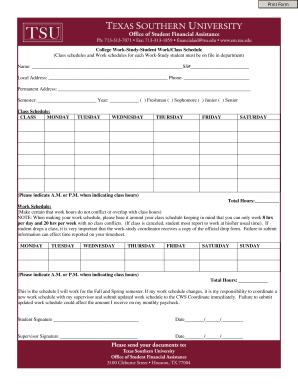
Get Texas Southern University College Work-study-student Work/class Schedule 2008-2025
How it works
-
Open form follow the instructions
-
Easily sign the form with your finger
-
Send filled & signed form or save
How to fill out the Texas Southern University College Work-Study-Student Work/Class Schedule online
Completing the Texas Southern University College Work-Study-Student Work/Class Schedule is a crucial step for work-study students to effectively manage their academic and work commitments. This guide will provide you with clear and supportive instructions on how to fill out the form accurately online.
Follow the steps to complete your work and class schedule form.
- Click ‘Get Form’ button to access the form and open it in your online editing tool.
- Begin by entering your name and social security number in the designated fields at the top of the form. Ensure all information is accurate and legible.
- Provide your local address and phone number in the respective sections. This information helps maintain communication.
- Fill in your permanent address to indicate where you can be reached outside of your local academic environment.
- Select the semester and year for which you are completing the work-study schedule. Additionally, indicate your student classification by marking the appropriate box (Freshman, Sophomore, Junior, or Senior).
- In the class schedule section, fill out the columns for each day of the week. Be sure to specify whether classes are in the morning or afternoon by indicating A.M. or P.M.
- Calculate and enter the total number of class hours per week in the 'Total Hours' field.
- Next, proceed to the work schedule section. Enter your proposed work hours, ensuring these do not overlap with your class hours. Remember to only work up to 8 hours per day and 20 hours per week.
- Indicate whether the work hours are in the A.M. or P.M. and enter the total number of work hours in the designated 'Total Hours' field.
- Review the statements regarding the responsibility of coordinating work schedules and submitting updates to your work-study coordinator, then sign and date the form in the designated areas.
- After ensuring that all fields are accurately filled, save your changes. You can also download or print the form for your records or further sharing.
Complete your Texas Southern University College Work-Study-Student Work/Class Schedule online today.
Warrant Information To facilitate this process, the Municipal Court conducts a weekly warrant court each Thursday at 8 a.m. You may call the warrant line at 713-475-5559 for assistance.
Industry-leading security and compliance
US Legal Forms protects your data by complying with industry-specific security standards.
-
In businnes since 199725+ years providing professional legal documents.
-
Accredited businessGuarantees that a business meets BBB accreditation standards in the US and Canada.
-
Secured by BraintreeValidated Level 1 PCI DSS compliant payment gateway that accepts most major credit and debit card brands from across the globe.


