Loading
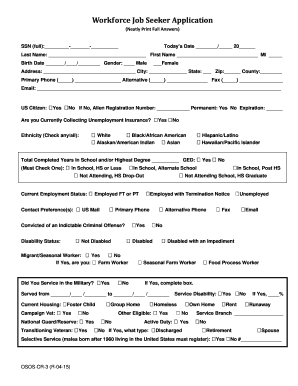
Get Osos-cr-3 2015-2025
How it works
-
Open form follow the instructions
-
Easily sign the form with your finger
-
Send filled & signed form or save
How to use or fill out the OSOS-CR-3 online
The OSOS-CR-3 is an essential document for workforce job seekers, designed to streamline the application process. Understanding how to accurately fill out this form will help you present your information clearly and improve your chances of securing employment.
Follow the steps to successfully complete the OSOS-CR-3 online.
- Press the ‘Get Form’ button to retrieve the OSOS-CR-3 form and open it in the editor.
- Begin by entering your Social Security Number in the designated field. Ensure it is entered accurately to avoid processing delays.
- Fill in today’s date by using the format MM/DD/YYYY. This helps in tracking when the application is submitted.
- Provide your last name, first name, and middle initial. This information identifies you on the form.
- Input your birth date in the MM/DD/YYYY format and select your gender by checking the appropriate box.
- Complete your address, including city, state, zip code, and county. Accurate information ensures communication reaches you.
- Enter your primary and alternative phone numbers, along with a fax number if applicable, to allow for multiple contact methods.
- Provide your email address, ensuring it is current, as it may be used for correspondence.
- Indicate whether you are a U.S. citizen. If not, please provide your Alien Registration Number, if applicable.
- Answer if you are currently collecting unemployment insurance by checking the applicable box.
- Check boxes to identify your ethnicity. You may select multiple options if applicable.
- Fill in the total completed years of schooling and indicate your highest degree achieved.
- Select your current employment status by checking one of the provided options.
- Complete the contact preference section indicating how you would like to be reached.
- Provide information regarding any criminal convictions and disability status, checking the appropriate boxes.
- If applicable, provide details on military service, current housing situation, and whether you identify as a migrant or seasonal worker.
- In the employment preferences section, outline your desired work week, duration, date available to work, and salary expectations.
- List your employment objectives and any desired job titles, along with years of experience in each position.
- Document your work history for the last five years or two jobs, including job title, dates, employer information, wage, and job duties.
- If relevant, indicate driver’s license information, certifications, and additional skills or education.
- Once all sections are complete, save your changes, and prepare to download, print, or share the completed form.
Complete the OSOS-CR-3 form online today to enhance your job searching efforts.
Industry-leading security and compliance
US Legal Forms protects your data by complying with industry-specific security standards.
-
In businnes since 199725+ years providing professional legal documents.
-
Accredited businessGuarantees that a business meets BBB accreditation standards in the US and Canada.
-
Secured by BraintreeValidated Level 1 PCI DSS compliant payment gateway that accepts most major credit and debit card brands from across the globe.


