Loading
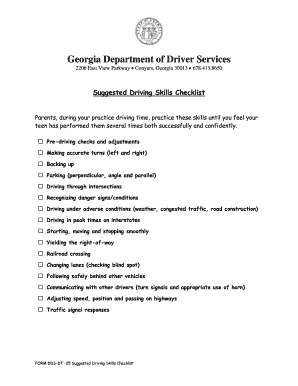
Get Ga Dds-dt-25
How it works
-
Open form follow the instructions
-
Easily sign the form with your finger
-
Send filled & signed form or save
How to fill out the GA DDS-DT-25 online
The GA DDS-DT-25 form, also known as the Suggested Driving Skills Checklist, is designed to assist parents in tracking their teen's driving practice. This comprehensive guide will provide step-by-step instructions on how to fill out the form online effectively.
Follow the steps to successfully complete the GA DDS-DT-25 online.
- Click the ‘Get Form’ button to retrieve the GA DDS-DT-25 and open it for completion.
- Begin by entering your teen's name at the top of the form. Make sure the name is spelled correctly to avoid any confusion.
- Review each driving skill listed in the checklist carefully. Mark each skill as practiced based on your teen's performance.
- At the end of the checklist, include any comments or concerns regarding your teen's driving development.
- Once all relevant fields are filled out, save your changes to ensure your progress is not lost. You can also download or print the completed form if needed.
Complete your GA DDS-DT-25 form online today to help your teen become a confident and skilled driver.
The GA motorcycle permit test can be challenging, especially for first-time riders. It's important to prepare thoroughly by understanding Georgia's motorcycle laws and safe riding practices. Many people find that studying the driver's manual and taking practice tests helps boost their confidence. Using resources from US Legal Forms can enhance your preparation for this important step.
Industry-leading security and compliance
US Legal Forms protects your data by complying with industry-specific security standards.
-
In businnes since 199725+ years providing professional legal documents.
-
Accredited businessGuarantees that a business meets BBB accreditation standards in the US and Canada.
-
Secured by BraintreeValidated Level 1 PCI DSS compliant payment gateway that accepts most major credit and debit card brands from across the globe.


