Loading
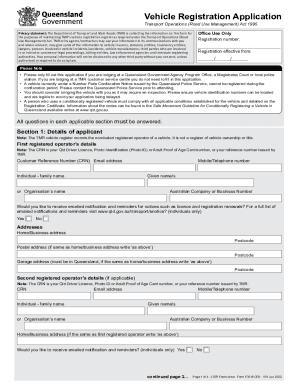
Get F3518cfd Pdf Print Form Reset Form Vehicle Registration
How it works
-
Open form follow the instructions
-
Easily sign the form with your finger
-
Send filled & signed form or save
How to fill out the F3518CFD PDF Print Form Reset Form Vehicle Registration online
The F3518CFD PDF Print Form Reset Form Vehicle Registration is crucial for users looking to register their vehicles. This guide provides clear, step-by-step instructions that cater to individuals with varying levels of experience in completing such forms.
Follow the steps to fill out your vehicle registration online.
- Press the ‘Get Form’ button to access and open the form in your preferred PDF editor.
- Begin by providing the details of the applicant in Section 1. This includes entering the Customer Reference Number (CRN), name, and contact information. Ensure all fields are accurately filled.
- If applicable, complete the second registered operator’s details in Section 1. Similar information is required as with the first operator.
- Proceed to Section 2 to describe the vehicle. Here, you need to input the vehicle identification number, year of manufacture, make, model, and answer questions regarding modifications and previous registrations.
- If registering a heavy vehicle, move to Section 3 to specify details related to trailer weight and configurations as required.
- Fill out Section 4 only if applying for conditional registration, ensuring to complete the Vehicle Details Inspection Sheet if needed.
- In Section 5, choose your preferred payment term option for registration, based on the vehicle type.
- Section 6 allows you to indicate the purpose of the vehicle usage. Select from options like dealer, taxi, or emergency services.
- In Section 7, indicate if you are applying for a concession, and ensure any required evidence is provided.
- Complete Section 8 concerning vehicle registration duty. Provide details about the dutiable value and check for any exemptions you may qualify for.
- In Section 9, select your Compulsory Third Party insurer from the list and confirm if you are entitled to claim Input Tax Credit Entitlement.
- Review Section 10 regarding the necessity of a Queensland Safety Certificate, and provide the required certificate numbers and issue dates.
- If your vehicle has a gas fuel system, address Section 11 to provide relevant details and certifications.
- Finally, ensure both the first and second registered operators sign the certification section of the form to confirm that all information is accurate.
- Once completed, save your changes, then download, print, or share the form as needed.
Begin your vehicle registration process by completing the F3518CFD form online today.
Industry-leading security and compliance
US Legal Forms protects your data by complying with industry-specific security standards.
-
In businnes since 199725+ years providing professional legal documents.
-
Accredited businessGuarantees that a business meets BBB accreditation standards in the US and Canada.
-
Secured by BraintreeValidated Level 1 PCI DSS compliant payment gateway that accepts most major credit and debit card brands from across the globe.


