Loading
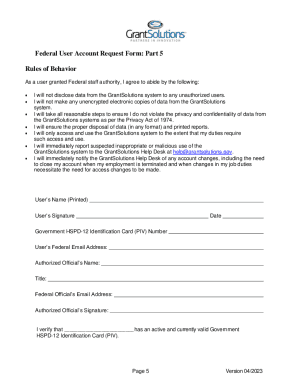
Get Grantsolutions Federal User Account Request Form 2023-2025
How it works
-
Open form follow the instructions
-
Easily sign the form with your finger
-
Send filled & signed form or save
How to fill out the GrantSolutions Federal User Account Request Form online
Filling out the GrantSolutions Federal User Account Request Form is an essential step for users seeking to create, update, or close their accounts. This guide provides clear, step-by-step instructions to ensure users complete the form accurately and efficiently.
Follow the steps to successfully complete your account request form.
- Click ‘Get Form’ button to obtain the form and open it in the editor.
- Identify the purpose of your request. Options include creating a new user account, creating a new Recipient Data Insights user account, updating an existing account, or closing an account.
- If creating a new user account, ensure the user’s Supervisor or Authorized Partner completes and signs Part 2 of the form. The user must also sign and date Part 1 of the form and provide their Government HSPD-12 Identification Card number.
- For a new Recipient Data Insights account, sign and date Part 1, then complete Part 2 by selecting 'New Account,' entering the Partner/Agency, and choosing 'Recipient Data Insights' under GrantSolutions Modules.
- To update an existing user account, select 'Request Type: Account Change' and provide complete information regarding changes, including updates to roles or contact info.
- For account closure, select 'Request Type: Account Closure,' have the Supervisor or Authorized Official sign at the bottom of the form, and consider emailing help@grantsolutions.gov for additional support.
- In sections where user access restrictions are required, define any limits on the user’s existing rights or access to specific grant programs.
- Once the form is completed, ensure that the Supervisor or Authorized Official reviews and signs it. Completed forms can be submitted via email at help@grantsolutions.gov or by fax at (703) 288-5390.
- Finally, save any changes made to the form, download a copy for your records, and consider printing or sharing it as needed.
Get started by completing your GrantSolutions Federal User Account Request Form online today.
You will access your CED grant(s) in GrantSolutions at .grantsolutions.gov.
Industry-leading security and compliance
US Legal Forms protects your data by complying with industry-specific security standards.
-
In businnes since 199725+ years providing professional legal documents.
-
Accredited businessGuarantees that a business meets BBB accreditation standards in the US and Canada.
-
Secured by BraintreeValidated Level 1 PCI DSS compliant payment gateway that accepts most major credit and debit card brands from across the globe.


