Loading
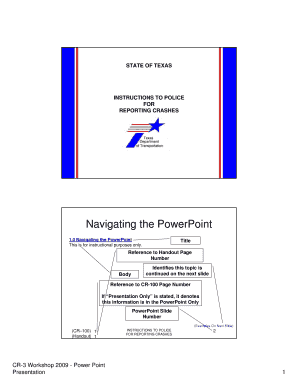
Get Texas Cr3
How it works
-
Open form follow the instructions
-
Easily sign the form with your finger
-
Send filled & signed form or save
How to fill out the Texas Cr3 online
This guide provides clear and supportive instructions for filling out the Texas Cr3 form online. Designed for users with varying levels of experience, it will help ensure accurate completion of this important document.
Follow the steps to fill out the Texas Cr3 form accurately online.
- Press the ‘Get Form’ button to download the Texas Cr3 form and open it in your preferred editing tool.
- Begin filling in the identification section. Include the crash date in MM/DD/YYYY format and the case ID if applicable.
- Enter the crash time using a 24-hour format (HH:MM). Make sure to report the correct county name and city name.
- Provide details about whether the crash occurred on a private drive, property, or parking lot. Indicate the latitude and longitude if available.
- In the vehicle, driver, and persons section, assign unit numbers and describe the vehicles involved, ensuring to include relevant plates and VINs.
- Complete the disposition of injured/killed section diligently, specifying the transport facility if required.
- Detail any charges related to the crash by assigning them to the appropriate unit and person numbers.
- For vehicle damage, input any objects or structures impacted, including their owner’s details where necessary.
- Provide the investigator's narrative opinion detailing the crash events, and complete the sketch diagram.
- Once all sections are filled, review the form to ensure accuracy. You can save, download, or print the completed document.
Complete your documents online today for a seamless filing experience.
In Texas, fault in a three-way car accident is determined by who caused the accident. Texas is an at-fault state, meaning that anyone who caused an accident is at least partially responsible for it and can be sued for damages resulting from their wrongful actions.
Industry-leading security and compliance
US Legal Forms protects your data by complying with industry-specific security standards.
-
In businnes since 199725+ years providing professional legal documents.
-
Accredited businessGuarantees that a business meets BBB accreditation standards in the US and Canada.
-
Secured by BraintreeValidated Level 1 PCI DSS compliant payment gateway that accepts most major credit and debit card brands from across the globe.


