Loading
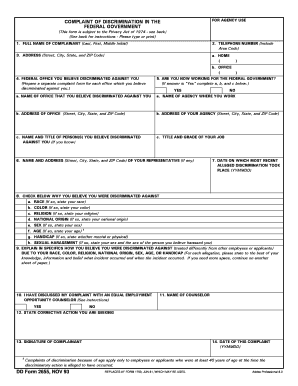
Get Dd Form 2655 1993-2026
How it works
-
Open form follow the instructions
-
Easily sign the form with your finger
-
Send filled & signed form or save
How to fill out the DD Form 2655 online
The DD Form 2655 is essential for filing a complaint of discrimination within the federal government. This guide provides step-by-step instructions to help users effectively complete the form online, ensuring all necessary information is captured clearly.
Follow the steps to fill out the form with ease.
- Click ‘Get Form’ button to access the DD Form 2655 and open it in your online editor.
- Enter your full name in the designated field (Last, First, Middle Initial). Ensure accuracy for proper identification.
- Provide your phone number, including the area code, in the space provided for easy communication.
- Fill in your address details, including street, city, state, and ZIP code, to ensure your complaint is associated with the correct individual.
- Identify the federal office you believe discriminated against you. Remember to prepare a separate complaint form for each office if there are multiple allegations.
- Indicate whether you are currently working for the federal government. If you answer 'Yes,' complete the additional sections including the name of the office, agency details, and the person you believe discriminated against you.
- Provide the name and address of your representative, if applicable, to facilitate communication regarding your complaint.
- Enter the date on which the most recent alleged discrimination occurred using the format YYMMDD.
- Select the reasons you believe you were discriminated against by checking the corresponding boxes and providing any additional details requested.
- Explain the specific situation where you believe discrimination occurred, detailing how you were treated differently. Use additional sheets if more space is necessary.
- Indicate if you have discussed your complaint with an Equal Employment Opportunity Counselor and provide their name if applicable.
- State the corrective action you are seeking as a result of the discrimination to clarify your desired outcome.
- Sign the form where indicated to validate your complaint and ensure that all provided information is true to the best of your knowledge.
- Finally, enter the date of your complaint submission in the specified format (YYMMDD).
- After completing the form, you can save your changes, download a copy, print it for your records, or share it as needed.
Complete your DD Form 2655 online today to ensure your complaint is filed accurately and promptly.
How do I answer the complaint? Read the summons and make sure you know the date you must answer by. Read the complaint carefully. ... Write your answer. Sign and date the answer. Make copies for the plaintiff and yourself. Mail a copy to the plaintiff. ... File your answer with the court by the date on the summons.
Industry-leading security and compliance
US Legal Forms protects your data by complying with industry-specific security standards.
-
In businnes since 199725+ years providing professional legal documents.
-
Accredited businessGuarantees that a business meets BBB accreditation standards in the US and Canada.
-
Secured by BraintreeValidated Level 1 PCI DSS compliant payment gateway that accepts most major credit and debit card brands from across the globe.


