Loading
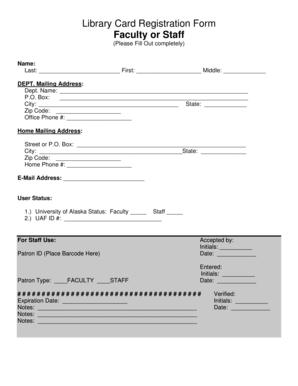
Get Library Card Registration Form Faculty Or Staff - Library Uaf
How it works
-
Open form follow the instructions
-
Easily sign the form with your finger
-
Send filled & signed form or save
How to fill out the Library Card Registration Form Faculty Or Staff - Library Uaf online
Filling out the Library Card Registration Form is a straightforward process that requires accurate and complete information. This guide will help you navigate each section of the form to ensure you submit it correctly.
Follow the steps to fill out the form efficiently.
- Click ‘Get Form’ button to obtain the form and open it for completion.
- Begin by entering your name in the provided fields. Fill in your last name, first name, and middle initial where indicated.
- Next, locate the department mailing address section. Enter your department name, P.O. box (if applicable), city, state, and zip code.
- Provide your office phone number in the designated field to ensure they can contact you if needed.
- Move to the home mailing address section. Fill out the street or P.O. box, city, state, and zip code for your home address.
- Enter your home phone number and email address in the respective fields to facilitate communication.
- Indicate your university status by checking the appropriate box for either Faculty or Staff. Input your UAF ID number in the space provided.
- If applicable, there is a section for staff use. This includes placing your patron ID barcode and initials along with the date. These steps may be filled out by library staff.
- Select your patron type by marking the field for either Faculty or Staff.
- Fill in any notes or additional information as required. Initials and dates should be added where necessary, particularly for verification purposes.
- Finally, ensure all information is accurate before submitting the form. At this stage, you can save changes, download, print, or share the completed form as needed.
Complete your Library Card Registration Form online now to benefit from library resources.
Industry-leading security and compliance
US Legal Forms protects your data by complying with industry-specific security standards.
-
In businnes since 199725+ years providing professional legal documents.
-
Accredited businessGuarantees that a business meets BBB accreditation standards in the US and Canada.
-
Secured by BraintreeValidated Level 1 PCI DSS compliant payment gateway that accepts most major credit and debit card brands from across the globe.


