Loading
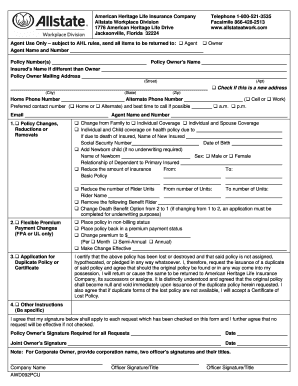
Get Awd092pcu
How it works
-
Open form follow the instructions
-
Easily sign the form with your finger
-
Send filled & signed form or save
How to fill out the AWD092PCU online
Filling out the AWD092PCU form is a straightforward process that ensures proper documentation for changes related to insurance policies. This guide provides clear and concise steps, tailored to assist you in completing the form with ease.
Follow the steps to successfully complete the AWD092PCU form online.
- Click ‘Get Form’ button to access the AWD092PCU document and open it in your preferred editor.
- Enter the agent's name and number along with the policy number(s). This information is essential for identifying the specific policy in question.
- Provide the insured's name, if different from the owner, and fill in the policy owner's mailing address, including street, apartment number if applicable, city, state, and zip code.
- List your home phone number and alternate phone number. Indicate your preferred contact number (home or alternate) and specify the best time to call if possible.
- Select the relevant option regarding policy changes, reductions, or removals. Specify if the coverage type is changing, providing details as necessary.
- If adding a newborn child, fill in the name, sex, date of birth, and relationship to the primary insured.
- For flexible premium payment changes, indicate if you are placing the policy in a non-billing status or changing the premium amount. Provide the frequency of the premium payment.
- If applying for a duplicate policy or certificate, certify that the original policy has been lost or destroyed and agree to return any found original policy.
- Sign and date the form as the policy owner. If there is a joint owner, ensure they also sign and date the form. For corporate owners, include the corporation name and two officer signatures with titles.
- Once you have completed the form, ensure all details are correct. You can then save your changes, download, print, or share the completed AWD092PCU form.
Complete your online form for the AWD092PCU today to ensure your policy changes are processed smoothly.
However, if you and your spouse have both filed paperwork with the court, then both parties must agree to dismiss a divorce case in Texas. Both spouses will have to sign the motion to dismiss the divorce case. Once the judge signs off on it, the divorce proceedings will cease.
Industry-leading security and compliance
US Legal Forms protects your data by complying with industry-specific security standards.
-
In businnes since 199725+ years providing professional legal documents.
-
Accredited businessGuarantees that a business meets BBB accreditation standards in the US and Canada.
-
Secured by BraintreeValidated Level 1 PCI DSS compliant payment gateway that accepts most major credit and debit card brands from across the globe.


