Loading
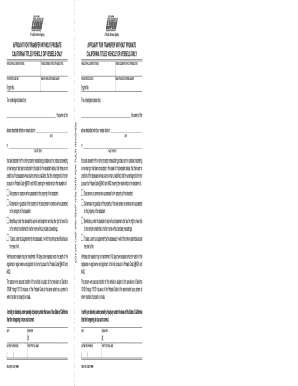
Get Ca Reg 5 2007
How it works
-
Open form follow the instructions
-
Easily sign the form with your finger
-
Send filled & signed form or save
How to fill out the CA REG 5 online
Filling out the CA REG 5 is essential for transferring ownership of a vehicle or vessel without going through probate. This guide will provide you with clear, step-by-step instructions to ensure you complete the form accurately and efficiently.
Follow the steps to fill out the CA REG 5 form online.
- Click the ‘Get Form’ button to obtain the CA REG 5 form and open it in the online editor.
- Begin by entering the vehicle or hull identification number. This can typically be found on the vehicle or vessel's documentation.
- Next, input the vehicle license plate number or the vessel CF number in the designated field.
- If the vehicle is a motorcycle, specify the make of the vehicle or vessel builder, along with the engine number where indicated.
- Provide the date of death of the registered owner in the appropriate field. Ensure the date is accurate as this will affect the transfer process.
- Record the place of death. This is important for verifying the validity of the documents.
- Declare that the decedent left no other property necessitating probate and confirm that no probate proceedings are ongoing. This is a critical statement that must be true.
- Indicate your relationship to the decedent by selecting the appropriate option from the list provided, ensuring to choose the correct designation.
- Once all fields are completed, review the information for accuracy. It is essential to ensure all details are correct before submission.
- Save the changes made to the document. Then download, print, or share the filled CA REG 5 form as required.
Complete your forms online to streamline the transfer process.
Get form
Experience a faster way to fill out and sign forms on the web. Access the most extensive library of templates available.
Related links form
To release liability of a vehicle in California, you should complete the CA REG 5 form and submit it to the DMV. This form acts as an official notification that you are no longer responsible for the vehicle. By filing this document, you protect yourself from any future claims related to the vehicle. Utilizing resources from U.S. Legal Forms can make this process much smoother.
Get This Form Now!
Use professional pre-built templates to fill in and sign documents online faster. Get access to thousands of forms.
Industry-leading security and compliance
US Legal Forms protects your data by complying with industry-specific security standards.
-
In businnes since 199725+ years providing professional legal documents.
-
Accredited businessGuarantees that a business meets BBB accreditation standards in the US and Canada.
-
Secured by BraintreeValidated Level 1 PCI DSS compliant payment gateway that accepts most major credit and debit card brands from across the globe.


