Loading
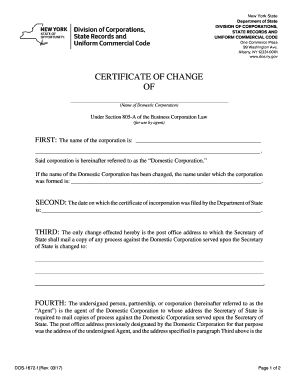
Get Certificate Of Change Form
How it works
-
Open form follow the instructions
-
Easily sign the form with your finger
-
Send filled & signed form or save
How to fill out the Certificate Of Change Form online
This guide provides clear and concise instructions on how to complete the Certificate Of Change Form online. By following these steps, you can ensure that your changes are submitted accurately and efficiently.
Follow the steps to complete the form online.
- Click the ‘Get Form’ button to access the Certificate Of Change Form and open it in your preferred editor for online completion.
- In the first section, provide the name of the corporation. If the name has changed, include the original name under which the corporation was formed.
- Enter the date on which the certificate of incorporation was originally filed with the Department of State.
- Fill in the new post office address where the Secretary of State should mail copies of any process against the corporation.
- In the fourth section, identify the agent who will receive this mail. Confirm that the new address is correct and provide the agent's signature.
- Type or print the name of the agent and their title if the agent is an entity rather than an individual.
- For the filer’s name and mailing address, include the relevant details to ensure that all correspondence is sent to the appropriate recipient.
- Once all sections are successfully filled out, double-check your entries for accuracy and save any changes to the document.
- Finally, download, print, or share the completed Certificate Of Change Form as necessary, and remember to include the $5 filing fee with your submission.
Act now to fill out your Certificate Of Change Form online to ensure your updates are processed promptly.
Provide the buyer with the following: A properly signed title, including the date of sale and odometer reading. Signed Application for Texas Title and/or Registration (Form 130-U) with the sales price clearly shown.
Industry-leading security and compliance
US Legal Forms protects your data by complying with industry-specific security standards.
-
In businnes since 199725+ years providing professional legal documents.
-
Accredited businessGuarantees that a business meets BBB accreditation standards in the US and Canada.
-
Secured by BraintreeValidated Level 1 PCI DSS compliant payment gateway that accepts most major credit and debit card brands from across the globe.


