Loading
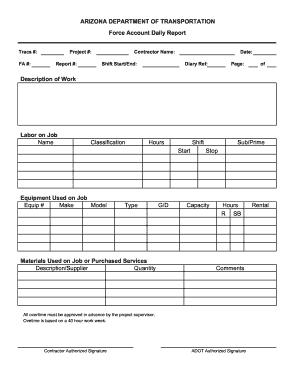
Get Az Force Account Daily Report
How it works
-
Open form follow the instructions
-
Easily sign the form with your finger
-
Send filled & signed form or save
How to fill out the AZ Force Account Daily Report online
Completing the AZ Force Account Daily Report online is an essential process for contractors to document daily activities on the job site. This guide will provide clear, step-by-step instructions to help users accurately fill out the report.
Follow the steps to successfully complete the AZ Force Account Daily Report.
- Click ‘Get Form’ button to access the AZ Force Account Daily Report and open it in your preferred editor.
- Begin by entering the TRACS number and Force Account number at the top of the form. This information helps identify the specific project and account associated with the report.
- Fill in the project number and report number to ensure this report is properly tagged and referenced in project records.
- Provide the contractor name to clearly identify the party responsible for the report. This is essential for administrative accuracy.
- Record the shift start and end times to indicate the duration of work performed during the reporting period.
- Enter the date of the report to establish a clear timeline for when the work occurred. Make sure this matches the work done on site.
- Use the diary reference section to include any relevant notes that may help in recounting the day's activities.
- In the description of work section, provide a detailed account of the tasks completed. Include specifics that align with project requirements.
- List each worker's name along with their classification and the number of hours worked during the shift. This section captures labor details for accurate record-keeping.
- Detail the equipment used on the job, including equipment number, make, model, and type to track resources utilized.
- In the materials section, document descriptions and suppliers along with the quantity used. Indicate whether these were purchased services or materials.
- Provide comments as necessary to clarify or elaborate on any points from the report. This fosters transparency and thoroughness.
- Remember that all overtime must be pre-approved by the project supervisor. Clearly document any overtime claims in accordance with the guidelines provided.
- Lastly, obtain signatures from the contractor and the authorized ADOT representative to validate the report. This is a necessary step for authentication.
- Once all required fields are filled out, review the report for accuracy, save your changes, and choose to download, print, or share the completed form as needed.
Complete your documents online today for efficient and organized project management.
One disadvantage of force account is the potential for increased project costs if not managed properly, as labor rates may exceed those of contractors. Additionally, it may lead to slower project completion due to limited resources or expertise. By using the AZ Force Account Daily Report, organizations can keep better track of expenditures and assess the practicality of this method.
Industry-leading security and compliance
US Legal Forms protects your data by complying with industry-specific security standards.
-
In businnes since 199725+ years providing professional legal documents.
-
Accredited businessGuarantees that a business meets BBB accreditation standards in the US and Canada.
-
Secured by BraintreeValidated Level 1 PCI DSS compliant payment gateway that accepts most major credit and debit card brands from across the globe.


