Loading
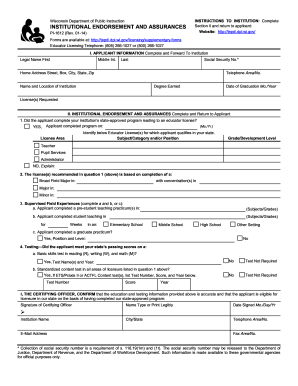
Get Wi Pi-1612 2014-2026
How it works
-
Open form follow the instructions
-
Easily sign the form with your finger
-
Send filled & signed form or save
How to fill out the WI PI-1612 online
The WI PI-1612 form is essential for individuals seeking endorsement and assurances from educational institutions to obtain an educator license in Wisconsin. This guide provides you with clear, step-by-step instructions on how to effectively complete the form online.
Follow the steps to complete the WI PI-1612 form accurately.
- Press the ‘Get Form’ button to access the form and open it in the digital editor.
- In the 'Applicant Information' section, provide your legal name, including your first name, middle initial, and last name. Ensure that all names are spelled correctly.
- Enter your social security number in the designated field. This information is required for processing.
- Fill in your home address, including the street, city, state, and zip code.
- Provide your telephone contact number, ensuring the area code is included.
- Indicate the name and location of the institution where you completed your program.
- List the degree you have earned and the date of graduation using the month and year format.
- Specify the license(s) you are requesting in the appropriate section.
- The institution will complete 'Section II'. This includes verifying whether you completed their state-approved program and identifying the educator license(s) you qualify for.
- In the 'Supervised Field Experiences' area, detail your pre-student teaching practicum or student teaching experiences. Include subjects, grades, and duration.
- Provide information regarding any testing requirements, including basic skills and standardized content tests, and ensure to list test names, scores, and years.
- Secure a signature from the certifying officer, along with their printed name, date signed, city, state, telephone number, and the name of the institution.
- Once completed, save your changes and download or print the document as needed. You may also share the form through your selected method.
Complete your WI PI-1612 form online today to ensure a smooth application process.
Several states offer alternative licensing options that allow individuals to teach without a traditional degree. For instance, states like Texas and Arizona provide such pathways, often requiring relevant experience and exams instead. However, it's important to check each state's regulations, as they can differ widely from Wisconsin's standards and the requirements of the WI PI-1612.
Industry-leading security and compliance
US Legal Forms protects your data by complying with industry-specific security standards.
-
In businnes since 199725+ years providing professional legal documents.
-
Accredited businessGuarantees that a business meets BBB accreditation standards in the US and Canada.
-
Secured by BraintreeValidated Level 1 PCI DSS compliant payment gateway that accepts most major credit and debit card brands from across the globe.


