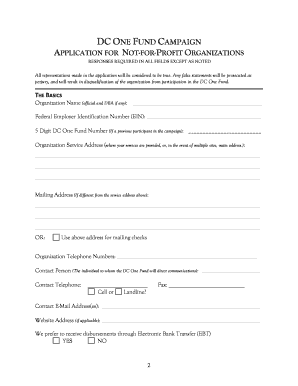
Get Dc One Fund 2007-2026
How it works
-
Open form follow the instructions
-
Easily sign the form with your finger
-
Send filled & signed form or save
How to fill out the Dc One Fund online
The Dc One Fund application process simplifies charitable contributions for individuals and organizations serving residents in the District of Columbia. This guide provides comprehensive instructions for completing the application online, making the experience straightforward and accessible for all users.
Follow the steps to complete the Dc One Fund application online
- Click the ‘Get Form’ button to access the application and open it in an online editing tool.
- Enter the organization name, including any doing business as (DBA) names, in the designated field.
- Provide the Federal Employer Identification Number (EIN) in the specified section. If your organization participated previously, include the 5-digit DC One Fund number.
- Fill in the organization service address, which is where services are rendered, or the main address if there are multiple locations.
- If your mailing address differs from the service address, provide that information in the designated fields, or select the option to use the service address for mailing checks.
- Input the organization’s telephone number, along with contact details for the person designated to receive communications regarding the fund.
- Include any additional contact information such as fax number, cell or landline number, and email addresses.
- Provide the website address of your organization if it exists and indicate your preference for receiving disbursements via Electronic Bank Transfer.
- Compose a 25-word statement for your organization's listing, ensuring it does not repeat the organization's name, and include relevant details about your hours of operation.
- Select up to three taxonomy codes that align with your organization’s mission and services from the provided list to assist donors in identifying your charitable focus.
- Review the certification statements carefully and check the boxes to affirm your agreement and compliance before providing the signature of the certifying official from your organization.
- Complete the Tax Waiver Form, allowing the District of Columbia Office of Tax & Revenue to verify your tax compliance, and obtain the authorized signature.
- Once all sections are filled in, save your changes to ensure all information is recorded. You can then download or print the completed form for your records, or share it as necessary.
Take the first step towards participating in the Dc One Fund by completing your application online today.
To fill out the source of funds, provide clear and specific details about how you acquired the funds. Make sure to include all necessary documentation and be as detailed as possible. When contributing to the DC One Fund, this process helps ensure compliance with financial regulations and contributes to building trust with the fund managers.
Industry-leading security and compliance
-
In businnes since 199725+ years providing professional legal documents.
-
Accredited businessGuarantees that a business meets BBB accreditation standards in the US and Canada.
-
Secured by BraintreeValidated Level 1 PCI DSS compliant payment gateway that accepts most major credit and debit card brands from across the globe.


