Loading
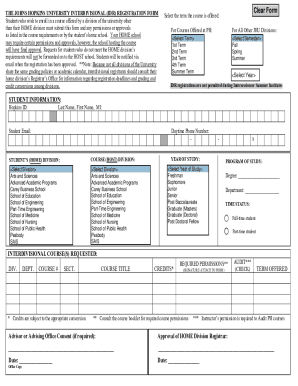
Get Johns Hopkins University Interdivisional (idr) Registration Form 2020-2025
How it works
-
Open form follow the instructions
-
Easily sign the form with your finger
-
Send filled & signed form or save
How to fill out the Johns Hopkins University Interdivisional (IDR) Registration Form online
This guide provides users with a clear and comprehensive approach to completing the Johns Hopkins University Interdivisional (IDR) Registration Form online. By following the step-by-step instructions, users can easily navigate the form and ensure proper submission for courses outside their home division.
Follow the steps to complete the IDR Registration Form online.
- Press the ‘Get Form’ button to access the online registration form and open it in the designated editor.
- Select the term in which the course is being offered. You will need to choose from options such as 1st Term, 2nd Term, 3rd Term, 4th Term, or Summer Term.
- Next, indicate the semester by selecting either Fall, Spring, or Summer.
- Enter the academic year for the course.
- Provide your student information, including your Hopkins ID, last name, first name, middle initial, student email, and daytime phone number.
- Select the host division offering the course from the available divisions.
- Designate your home division by selecting from the provided list of divisions.
- Indicate your year of study by selecting the appropriate option such as Freshman, Sophomore, Junior, Senior, or a graduate level.
- Fill in your program of study, including degree and department.
- Select your time status as either full-time or part-time student.
- For the interdivisional course(s) you wish to request, fill in the division, department, course number, section, and course title. Also, indicate the number of credits.
- Attach any required permissions, signatures, or documentation as specified in the course booklet.
- If you wish to audit the course, check the appropriate box and ensure you have the instructor’s permission.
- Obtain approval from your advisor or advising office if required.
- Finally, make sure to get approval from your home division registrar and enter the respective dates where indicated.
- Once all information has been entered and verified, you can save changes, download, print, or share the completed form as needed.
Ensure you complete your documents online and submit your IDR Registration Form promptly.
Registrar's Office Phone: 410-955-3080.
Industry-leading security and compliance
US Legal Forms protects your data by complying with industry-specific security standards.
-
In businnes since 199725+ years providing professional legal documents.
-
Accredited businessGuarantees that a business meets BBB accreditation standards in the US and Canada.
-
Secured by BraintreeValidated Level 1 PCI DSS compliant payment gateway that accepts most major credit and debit card brands from across the globe.


