Loading
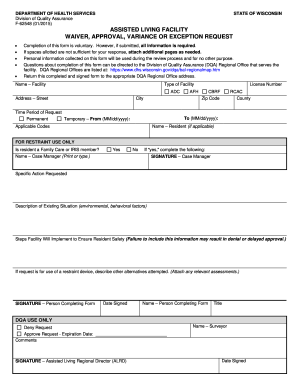
Get Wi Dhs F-62548 2015
How it works
-
Open form follow the instructions
-
Easily sign the form with your finger
-
Send filled & signed form or save
How to fill out the WI DHS F-62548 online
Filling out the WI DHS F-62548 form is an essential step for assisted living facilities seeking waivers, approvals, variances, or exceptions. This guide provides clear instructions on each component of the form to ensure a smooth completion process.
Follow the steps to complete the form accurately.
- Click ‘Get Form’ button to obtain the form and open it for editing.
- Enter the name of the facility in the designated field to identify the entity submitting the request.
- Select the type of facility by marking the appropriate box: ADC, AFH, CBRF, or RCAC.
- Provide the complete address, including street, city, zip code, and county, to specify the location of the facility.
- Fill in the license number to confirm that the facility is authorized to operate.
- Indicate the time period of the request by selecting either 'Permanent' or 'Temporary' and providing the relevant dates in the specified format (MM/dd/yyyy).
- If applicable, enter the name of the resident who is associated with this request, ensuring accurate identification.
- Answer the question regarding whether the resident is a Family Care or IRIS member by selecting 'Yes' or 'No.' If 'Yes,' include the name of the case manager.
- Detail the specific action requested in the designated field to clarify the purpose of the form.
- Describe the existing situation, including any relevant environmental or behavioral factors impacting the request.
- List the steps that the facility will implement to ensure the resident's safety, as this information is critical for the review process.
- If the request involves a restraint device, describe any alternatives that have been attempted, attaching any relevant assessments as needed.
- Sign and date the form as the person completing it and provide their name and title.
- Review the completed form for accuracy before submitting it to the appropriate DQA Regional Office address.
- Finally, save any changes, download, print, or share the form as necessary.
Complete your documentation online to ensure all requests are processed efficiently.
Get form
Experience a faster way to fill out and sign forms on the web. Access the most extensive library of templates available.
Get This Form Now!
Use professional pre-built templates to fill in and sign documents online faster. Get access to thousands of forms.
Industry-leading security and compliance
US Legal Forms protects your data by complying with industry-specific security standards.
-
In businnes since 199725+ years providing professional legal documents.
-
Accredited businessGuarantees that a business meets BBB accreditation standards in the US and Canada.
-
Secured by BraintreeValidated Level 1 PCI DSS compliant payment gateway that accepts most major credit and debit card brands from across the globe.


