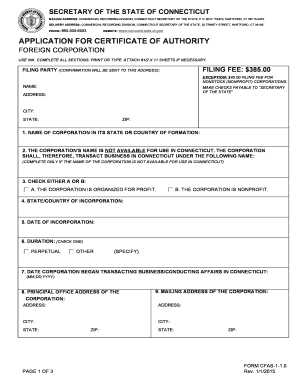
Get Ct Form Cfas 1 1 0 2018-2025
How it works
-
Open form follow the instructions
-
Easily sign the form with your finger
-
Send filled & signed form or save
Tips on how to fill out, edit and sign Ct Form Cfas 1 1 0 online
How to fill out and sign Ct Form Cfas 1 1 0 online?
Get your online template and fill it in using progressive features. Enjoy smart fillable fields and interactivity.Follow the simple instructions below:
The era of daunting intricate taxation and legal documents is finished. With US Legal Forms, the entire procedure of generating official papers is stress-free. A robust editor is readily available at your fingertips providing you with various helpful tools for submitting a Ct Form Cfas 1 1 0. The following advice, along with the editor, will assist you throughout the entire procedure.
We simplify the completion of any Ct Form Cfas 1 1 0. Begin today!
- Hit the orange Get Form button to start enhancing.
- Activate the Wizard mode in the upper toolbar for additional suggestions.
- Fill out each editable field.
- Ensure the information you input in the Ct Form Cfas 1 1 0 is current and accurate.
- Specify the date on the template using the Date feature.
- Click the Sign button to create your signature. You have three choices: typing, drawing, or capturing.
- Go through each field to ensure they are filled out correctly.
- Select Done in the upper right corner to export the document. There are multiple options for receiving the file: as an email attachment, via physical mail as a hard copy, or as an instant download.
How to modify Get Ct Form Cfas 1 1 0 2018: personalize forms online
Completing documentation is effortless with intelligent online resources. Eliminate paperwork with conveniently downloadable Get Ct Form Cfas 1 1 0 2018 templates that you can modify online and print.
Preparing documents and forms should be more straightforward, whether it is a routine part of one's job or infrequent tasks. When an individual needs to submit a Get Ct Form Cfas 1 1 0 2018, understanding rules and instructions on how to properly fill out a form and what it needs may demand significant time and effort. However, if you encounter the suitable Get Ct Form Cfas 1 1 0 2018 template, completing a document will cease to be a challenge with an intelligent editor available.
Explore a wider range of functions you can incorporate into your document management routine. No need to print, fill, and annotate forms by hand. With an intelligent editing platform, all vital document processing capabilities will always be accessible. If you wish to enhance your workflow with Get Ct Form Cfas 1 1 0 2018 forms, locate the template in the catalog, click on it, and discover an easier way to complete it.
Additionally, it is simple to add custom graphic elements to the form. Use the Arrow, Line, and Draw tools to modify the file. The more tools you master, the easier it becomes to work with Get Ct Form Cfas 1 1 0 2018. Test the solution that provides all necessary functions to find and modify forms in one browser tab and forget about manual paperwork.
- If you wish to insert text in any area of the form or add a text field, utilize the Text and Text field tools to expand the text within the form as much as you need.
- Employ the Highlight tool to emphasize the crucial aspects of the form.
- If you need to obscure or eliminate certain text portions, use the Blackout or Erase tools.
- Personalize the form by incorporating default graphic elements. Utilize the Circle, Check, and Cross tools to add these elements to the forms if necessary.
- If you require any additional notes, take advantage of the Sticky note tool and place as many notes on the forms page as needed.
- Should the form necessitate your initials or date, the editor has tools for that too. Minimize the likelihood of mistakes by employing the Initials and Date tools.
To register in Connecticut, you will need a few key documents, including identification, proof of residency, and the completed Ct Form Cfas 1 1 0. Additionally, you may need to provide a title for your vehicle or proof of business status if registering a business. Make sure to check for any required fees as well, ensuring your registration is processed without delay.
Industry-leading security and compliance
-
In businnes since 199725+ years providing professional legal documents.
-
Accredited businessGuarantees that a business meets BBB accreditation standards in the US and Canada.
-
Secured by BraintreeValidated Level 1 PCI DSS compliant payment gateway that accepts most major credit and debit card brands from across the globe.


