Loading
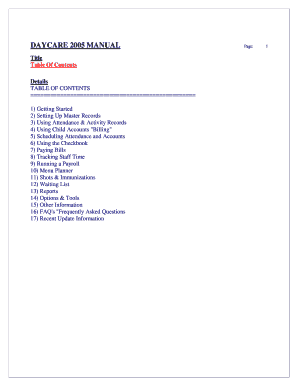
Get Maple To Pdf Converter
How it works
-
Open form follow the instructions
-
Easily sign the form with your finger
-
Send filled & signed form or save
How to use or fill out the Maple To Pdf Converter online
This guide provides detailed instructions on how to effectively fill out the Maple To Pdf Converter online. Whether you are a new user or someone looking to refine your skills, this guide supports you step by step through the process.
Follow the steps to successfully fill out the Maple To Pdf Converter
- Click the ‘Get Form’ button to acquire the form and launch it in your editor.
- Input your relevant information into the designated fields. Ensure each entry is accurate and clear, as this will directly affect the conversion process.
- Review the entered data for any errors or omissions before proceeding to the next stage. Make necessary adjustments to ensure clarity.
- Once satisfied with your entries, utilize the form's features to finalize any additional settings or selections associated with the conversion.
- Click on the 'Submit' button to commence the conversion process. Monitor any progress notifications that may appear.
- After the conversion completes, you can choose to save the changes to your local device, download the new PDF file, print it for physical records, or share it directly through available sharing options.
Start converting your documents online today for a seamless and efficient experience.
1. From the File menu, select Save As. 2. Enter a filename and location.
Industry-leading security and compliance
US Legal Forms protects your data by complying with industry-specific security standards.
-
In businnes since 199725+ years providing professional legal documents.
-
Accredited businessGuarantees that a business meets BBB accreditation standards in the US and Canada.
-
Secured by BraintreeValidated Level 1 PCI DSS compliant payment gateway that accepts most major credit and debit card brands from across the globe.


