Loading
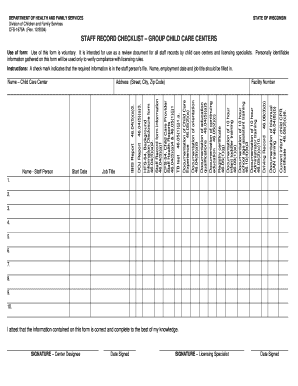
Get Wi Dcf-f-cfs1675a-e 2004
How it works
-
Open form follow the instructions
-
Easily sign the form with your finger
-
Send filled & signed form or save
How to fill out the WI DCF-F-CFS1675A-E online
Filling out the WI DCF-F-CFS1675A-E form is essential for child care centers to maintain accurate staff records. This guide provides a clear and comprehensive approach to completing the form online, ensuring all necessary information is accurately captured.
Follow the steps to successfully complete the form online.
- Click ‘Get Form’ button to obtain the form and open it in the editor.
- Begin by filling in the necessary details for the staff member, including their full name, employment date, and job title. Make sure to include the address, which consists of the street, city, and zip code.
- Check the boxes for the required documentation that should be present in the staff person's file. These include the current infant/child CPR certificate, biannual CAN training documentation, and driving record.
- Continue to document other essential qualifications, such as the 10-hour infant toddler training, school age assistant training, and administrator training. Ensure that the registry certificate and continuing education documentation are accounted for.
- Next, include any documentation related to education qualifications and orientation, alongside the staff member's child care experience.
- Once all the required sections are filled, review the information for accuracy. Confirm that the signatures are provided from both the center designee and the licensing specialist, along with the respective dates signed.
- Finally, after verifying that all entries are correct and complete, save your changes. You may download, print, or share the form as necessary.
Take the first step towards proper documentation by completing the WI DCF-F-CFS1675A-E online today.
Get form
Experience a faster way to fill out and sign forms on the web. Access the most extensive library of templates available.
In Wisconsin, you can watch up to three children without a license, as long as they are not related to you. This regulation allows for some flexibility for caregivers. If you plan to care for more children or wish to start a larger daycare, exploring licensing requirements through WI DCF-F-CFS1675A-E is crucial for compliance and safety.
Get This Form Now!
Use professional pre-built templates to fill in and sign documents online faster. Get access to thousands of forms.
Industry-leading security and compliance
US Legal Forms protects your data by complying with industry-specific security standards.
-
In businnes since 199725+ years providing professional legal documents.
-
Accredited businessGuarantees that a business meets BBB accreditation standards in the US and Canada.
-
Secured by BraintreeValidated Level 1 PCI DSS compliant payment gateway that accepts most major credit and debit card brands from across the globe.


