Loading
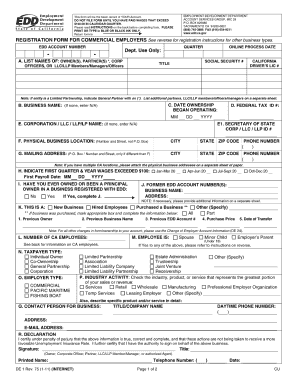
Get De1 Form 2015-2026
How it works
-
Open form follow the instructions
-
Easily sign the form with your finger
-
Send filled & signed form or save
How to fill out the De1 Form online
Filling out the De1 Form online can streamline your document management process. This guide provides user-friendly, step-by-step instructions to help you complete the form accurately and efficiently.
Follow the steps to successfully fill out the De1 Form online.
- Click ‘Get Form’ button to obtain the form and open it in the editor.
- Review the introduction provided in the form to understand the purpose and requirements concerning the De1 Form.
- Complete the personal information section, ensuring that all fields are filled out accurately. This includes your name, contact information, and any identifying numbers required.
- Proceed to fill in the details required in the main body of the form. Ensure that each section reflects the necessary information, paying attention to any instructions indicated alongside the fields.
- If applicable, provide any supporting documentation that may be required by attaching electronic copies as specified by the form instructions.
- Review all the information you have entered to ensure accuracy and completeness. Make necessary corrections before proceeding.
- Finally, save the changes to your completed form. You can then download a copy for your records, print it out, or share it as required.
Start filling out your De1 Form online today for a smooth documentation experience.
In the context of a washing machine, DE1 usually indicates an error code or a specific program setting. However, it does not directly relate to the DE1 Form in California. If you encounter this code, consult your washing machine's manual for clarification and troubleshooting advice.
Industry-leading security and compliance
US Legal Forms protects your data by complying with industry-specific security standards.
-
In businnes since 199725+ years providing professional legal documents.
-
Accredited businessGuarantees that a business meets BBB accreditation standards in the US and Canada.
-
Secured by BraintreeValidated Level 1 PCI DSS compliant payment gateway that accepts most major credit and debit card brands from across the globe.


