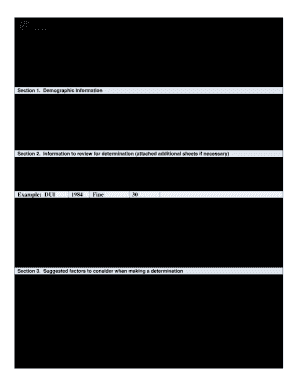
Get Wa Dshs 15-456 2015-2025
How it works
-
Open form follow the instructions
-
Easily sign the form with your finger
-
Send filled & signed form or save
Tips on how to fill out, edit and sign WA DSHS 15-456 online
How to fill out and sign WA DSHS 15-456 online?
Get your online template and fill it in using progressive features. Enjoy smart fillable fields and interactivity. Follow the simple instructions below:
Commerce, taxation, judicial, and other electronic documents necessitate greater adherence to legal requirements and safeguarding.
Our templates are regularly revised in accordance with the most recent changes in regulations.
Our service allows you to conduct the entire process of signing legal documents online. Therefore, you conserve hours (if not days or even weeks) and eliminate extra expenses. From this point forward, complete WA DSHS 15-456 from the comfort of your home, your workplace, or even while traveling.
- Access the document in our comprehensive online editing platform by clicking Get form.
- Complete the highlighted fields in yellow.
- Press the arrow labeled Next to proceed from box to box.
- Utilize the electronic signature solution to affix a digital signature on the template.
- Enter the date.
- Review the entire document to ensure no crucial information is overlooked.
- Select Done and save the updated document.
How to adjust Get WA DSHS 15-456 2015: personalize forms online
Explore a standalone solution to handle all your documents effortlessly. Locate, adjust, and finalize your Get WA DSHS 15-456 2015 in one interface with the assistance of intelligent tools.
The era when individuals had to print documents or even fill them out by hand has passed. Nowadays, obtaining and completing any document, like Get WA DSHS 15-456 2015, merely requires opening a single web browser tab. Here, you can locate the Get WA DSHS 15-456 2015 form and alter it in any manner you wish, from inserting text directly in the document to sketching it on a digital sticky note and attaching it to the file. Uncover tools that will streamline your documentation tasks without added effort.
Press the Get form button to organize your Get WA DSHS 15-456 2015 documents quickly and begin adjusting it immediately. In the editing mode, you can effortlessly populate the template with your information for submission. Just click on the field you wish to alter and input the data straight away. The editor's interface does not require any particular skills for navigation. Once you’ve finished with the adjustments, verify the information’s correctness once more and sign the document. Click on the signature field and adhere to the guidelines to eSign the form in no time.
Utilize Additional tools to personalize your form:
Preparing Get WA DSHS 15-456 2015 forms will never be bewildering again if you know where to find the appropriate template and prepare it swiftly. Do not hesitate to give it a try.
- Employ Cross, Check, or Circle tools to highlight the document's data.
- Insert textual content or fillable text fields with text modification tools.
- Remove, Highlight, or Obscure text sections in the document using respective tools.
- Add a date, initials, or even a graphic to the document if needed.
- Make use of the Sticky note tool to comment on the form.
- Utilize the Arrow and Line, or Draw tool to incorporate visual elements to your file.
DSHS stands for the Department of Social and Health Services in Washington state. This agency oversees various human service programs aimed at assisting residents with their health and social needs. Understanding what DSHS represents can help you navigate their services more effectively. For detailed information about their offerings, consider the resources available through the uslegalforms platform.
Industry-leading security and compliance
-
In businnes since 199725+ years providing professional legal documents.
-
Accredited businessGuarantees that a business meets BBB accreditation standards in the US and Canada.
-
Secured by BraintreeValidated Level 1 PCI DSS compliant payment gateway that accepts most major credit and debit card brands from across the globe.


