Loading
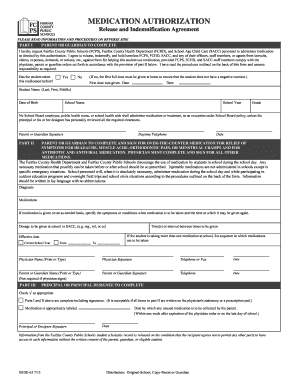
Get Va Ss/se-63 2013-2026
How it works
-
Open form follow the instructions
-
Easily sign the form with your finger
-
Send filled & signed form or save
How to fill out the VA SS/SE-63 online
The VA SS/SE-63 form is an important document for parents and guardians seeking to authorize the administration of medication to students within school settings. This guide provides a comprehensive overview of how to accurately fill out this form online, ensuring that all necessary information is properly recorded.
Follow the steps to successfully complete and submit the VA SS/SE-63 online.
- Click ‘Get Form’ button to obtain the form and open it for editing.
- In 'Part I', enter the student’s name (last, first, middle) and their date of birth. Provide the school name, the current school year, and their grade level. Make sure to indicate whether the student has taken the medication before by selecting 'Yes' or 'No'. If no, record the date and time when the first dose was administered at home.
- In 'Part II', fill out the necessary details for any over-the-counter medication, including diagnosis, medication name, dosage, and specific times for administration. If a physician is providing authorization, ensure their name, signature, telephone or fax, and the date are included.
- In 'Part III', the principal or their designee must confirm that parts I and II are complete, including all required signatures. Ensure that the medication is appropriately labeled and record the date by which any unused medication should be collected by the parent or guardian.
- After filling out the required fields, review all information for accuracy. Once verified, users may save the changes, download a copy of the completed form, print it, or share it as needed.
Complete the VA SS/SE-63 form online today to ensure your child's medication needs are met during school hours.
The amount of SSDI for 100% disabled veterans in 2025 will depend on several factors, including inflation adjustments and updated policies. While it is challenging to pin down exact figures, staying informed through tools like the VA SS/SE-63 can help you understand potential changes in benefits.
Industry-leading security and compliance
US Legal Forms protects your data by complying with industry-specific security standards.
-
In businnes since 199725+ years providing professional legal documents.
-
Accredited businessGuarantees that a business meets BBB accreditation standards in the US and Canada.
-
Secured by BraintreeValidated Level 1 PCI DSS compliant payment gateway that accepts most major credit and debit card brands from across the globe.


