Loading
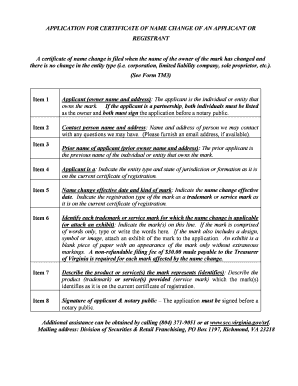
Get Completed Tm3 Form
How it works
-
Open form follow the instructions
-
Easily sign the form with your finger
-
Send filled & signed form or save
How to fill out the Completed Tm3 Form online
This guide provides clear, step-by-step instructions for filling out the Completed Tm3 Form online. Whether you are an experienced user or new to the process, this guide aims to support you in successfully completing the form with ease.
Follow the steps to complete your Tm3 form online.
- Click ‘Get Form’ button to obtain the form and open it in the digital editor.
- In Item 1, enter the applicant's name and address. The applicant is the person or entity that owns the mark. If it is a partnership, include both individuals' names and ensure both sign the application in the presence of a notary.
- Move to Item 2 to provide the contact person's name and address. This is the individual we may reach out to for any inquiries related to the application. Including an email address is advisable.
- In Item 3, input the prior name of the applicant. This refers to the previous name of the individual or entity that owned the mark before the name change.
- Proceed to Item 4 and indicate the type of entity and the state of jurisdiction or formation as listed on the current registration certificate.
- For Item 5, state the effective date of the name change. Additionally, specify the kind of mark: either a trademark or service mark as recorded on the current certificate.
- In Item 6, identify each trademark or service mark affected by the name change. If any of the marks include a design or image, attach an exhibit that displays the mark clearly on a blank paper. Remember, a filing fee of $30.00 applies for each mark.
- Use Item 7 to describe the product or service associated with the mark. Ensure the description aligns with what is documented on the current certificate of registration.
- In the last section, sign the application in front of a notary public as required in Item 8. It is critical that the signature is from the applicant or an authorized person.
- After completing the form, save your changes. You may choose to download, print, or share the completed form as needed.
Complete your Tm3 Form online today for a smooth filing experience!
Yes, you can fill out a US customs form online. Many platforms offer user-friendly interfaces for submitting forms electronically, which can save you time. To ensure correctness, refer to your completed Tm3 Form while entering your data for smoother processing.
Industry-leading security and compliance
US Legal Forms protects your data by complying with industry-specific security standards.
-
In businnes since 199725+ years providing professional legal documents.
-
Accredited businessGuarantees that a business meets BBB accreditation standards in the US and Canada.
-
Secured by BraintreeValidated Level 1 PCI DSS compliant payment gateway that accepts most major credit and debit card brands from across the globe.


