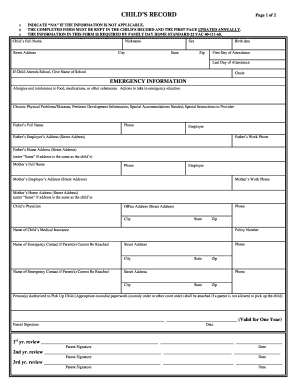
Get Va Dss 032-05-0011-07
How it works
-
Open form follow the instructions
-
Easily sign the form with your finger
-
Send filled & signed form or save
Tips on how to fill out, edit and sign VA DSS 032-05-0011-07 online
How to fill out and sign VA DSS 032-05-0011-07 online?
Get your online template and fill it in using progressive features. Enjoy smart fillable fields and interactivity.Follow the simple instructions below:
Are you attempting to locate a swift and effective resource to complete VA DSS 032-05-0011-07 at an affordable cost?
Our platform offers you a comprehensive selection of forms accessible for online completion. It only requires a few moments.
Filing VA DSS 032-05-0011-07 no longer needs to be complicated. From now on, you can conveniently complete it from home or at the office using your mobile device or computer.
- Select the example you require from the collection of legal forms.
- Access the form in our online editor.
- Review the instructions to ascertain which information you will need to provide.
- Click on the fillable sections and input the necessary information.
- Insert the date and affix your electronic signature once you have filled all other sections.
- Examine the document for typographical errors and other mistakes. If you need to modify something, the online editor along with its extensive array of tools is at your disposal.
- Save the completed document to your device by clicking on Done.
- Transmit the electronic form to the relevant parties.
How to Modify Get VA DSS 032-05-0011-07: Tailor Forms Online
Take advantage of the convenience of the versatile online editor while filling out your Get VA DSS 032-05-0011-07. Utilize the variety of tools to swiftly complete the fields and supply the requested information immediately.
Creating documents is often a lengthy and expensive process unless you have pre-prepared fillable templates to complete digitally. The best method to handle the Get VA DSS 032-05-0011-07 is to leverage our expert multi-functional online editing tools. We equip you with all the essential tools for rapid form completion and allow you to make any necessary adjustments to your forms, tailored to any specifications. Furthermore, you can comment on alterations and add notes for others involved.
Here’s what you can achieve with your Get VA DSS 032-05-0011-07 in our editor:
Utilizing the Get VA DSS 032-05-0011-07 in our powerful online editor is the fastest and most efficient approach to manage, submit, and share your documents the way you need from anywhere. The tool operates in the cloud, allowing you to access it from any location on any internet-enabled device. All forms you create or complete are securely stored in the cloud, ensuring you can always retrieve them as needed and are assured of never losing them. Stop spending time on manual document preparation and eliminate paper; accomplish everything online with minimal effort.
- Complete the fields using Text, Cross, Check, Initials, Date, and Sign tools.
- Highlight significant information using a preferred color or underline them.
- Conceal sensitive information with the Blackout tool or simply delete them.
- Insert images to illustrate your Get VA DSS 032-05-0011-07.
- Replace the original text with one that fits your requirements.
- Add comments or sticky notes to notify others of the updates.
- Include additional fillable fields and assign them to specific individuals.
- Secure the template with watermarks, place dates, and bates numbers.
- Distribute the documents in various formats and save them on your device or the cloud upon completing the editing.
The Virginia Central Registry is a database that maintains information on individuals with founded cases of child abuse or neglect. This registry helps protect children by ensuring that those who have a history of abuse are monitored. If you have questions regarding your rights or how the registry may affect you, exploring resources related to VA DSS 032-05-0011-07 can be beneficial.
Industry-leading security and compliance
-
In businnes since 199725+ years providing professional legal documents.
-
Accredited businessGuarantees that a business meets BBB accreditation standards in the US and Canada.
-
Secured by BraintreeValidated Level 1 PCI DSS compliant payment gateway that accepts most major credit and debit card brands from across the globe.


