Loading
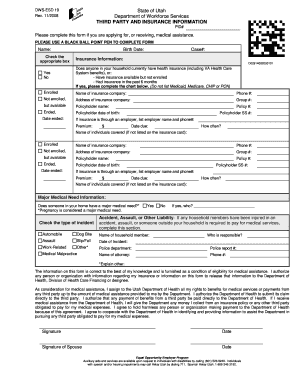
Get Ut Dws-esd 19 2008
How it works
-
Open form follow the instructions
-
Easily sign the form with your finger
-
Send filled & signed form or save
How to fill out the UT DWS-ESD 19 online
The UT DWS-ESD 19 form is essential for individuals applying for or receiving medical assistance in Utah. This guide provides step-by-step instructions to help you complete the form accurately and efficiently.
Follow the steps to complete the UT DWS-ESD 19 online.
- Press the ‘Get Form’ button to acquire the UT DWS-ESD 19 and open it in your chosen editing tool.
- Fill out your name in the designated field at the top of the form.
- Indicate your birth date in the provided space, ensuring you follow the format specified on the form.
- Enter your case number in the corresponding field. If not applicable, leave it blank.
- In the insurance information section, answer whether anyone in your household currently has health insurance by checking the appropriate box.
- If applicable, provide the details of the insurance company, including the name, phone number, address, group number, and policyholder information.
- If health insurance is available but not enrolled, complete that section with the relevant details.
- For major medical needs, indicate whether anyone in your home has a major medical need by checking ‘Yes’ or ‘No’. If ‘Yes’, specify who.
- Complete the incident section if applicable, providing details of any accidents or injuries that occurred, including dates and responsible parties.
- Review your information for accuracy before signing the form at the bottom, and include the date of your signature.
- If applicable, have your spouse sign and date the form.
- Once completed, save your changes, download the form, print it, or share it as necessary.
Begin filling out your UT DWS-ESD 19 online today to ensure timely access to medical assistance.
Get form
Experience a faster way to fill out and sign forms on the web. Access the most extensive library of templates available.
A seasonal deferral in Utah unemployment allows individuals who typically experience seasonal work to temporarily suspend their benefits. This process is designed to accommodate industries that have fluctuating employment needs throughout the year. By referring to the UT DWS-ESD 19 guidelines, users can understand how to apply for this deferral effectively. The uslegalforms platform can assist in navigating these applications smoothly.
Get This Form Now!
Use professional pre-built templates to fill in and sign documents online faster. Get access to thousands of forms.
Industry-leading security and compliance
US Legal Forms protects your data by complying with industry-specific security standards.
-
In businnes since 199725+ years providing professional legal documents.
-
Accredited businessGuarantees that a business meets BBB accreditation standards in the US and Canada.
-
Secured by BraintreeValidated Level 1 PCI DSS compliant payment gateway that accepts most major credit and debit card brands from across the globe.


