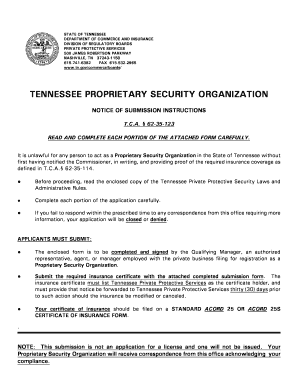
Get Proprietary Security Organization Form 2011-2026
How it works
-
Open form follow the instructions
-
Easily sign the form with your finger
-
Send filled & signed form or save
How to fill out the Proprietary Security Organization Form online
Completing the Proprietary Security Organization Form online is an important step for businesses operating as proprietary security organizations in Tennessee. This guide will walk you through the process, ensuring that you understand each section and can submit your form accurately.
Follow the steps to fill out the form correctly.
- Click the ‘Get Form’ button to access the Proprietary Security Organization Form and open it in your chosen editor.
- Begin by filling in the full legal name of your business, company, or organization in the designated field. Ensure you also provide the mailing address, city, state, and zip code.
- Next, enter the business address and contact details, including the business phone number and fax number, in the corresponding fields.
- Indicate the type of organization by selecting from the options provided: sole proprietorship, partnership, limited liability company, or corporation. If appropriate, include the full names of partners and the date qualified to do business in Tennessee.
- Provide your business website address, if available, and complete the section with the Qualifying Manager or Authorized Representative's details, including their residence address and contact information.
- Specify how many security guards or officers will be employed at the business location, distinguishing between unarmed and armed personnel.
- Respond to the question regarding whether all security guards or officers (except full-time sworn peace officers) are registered. This is a compliance requirement.
- Confirm that you have read and understood the Tennessee Private Protective Security Services Laws and Administrative Rules by selecting 'Yes' or 'No'.
- If applicable, indicate if your company has other locations providing proprietary security services in Tennessee and provide details about each location.
- Read the declaration statement regarding employment of security personnel, confirm understanding, and sign the form as the Qualifying Manager or Authorized Representative, including their title and the date.
- Ensure that a properly executed ACORD Certificate of Insurance Form 25 or 25S is attached to your submission before finalizing.
- Finally, save your changes, and choose to download, print, or share the form as needed for your records.
Complete your Proprietary Security Organization Form online today to ensure compliance with Tennessee regulations.
Opening a security company in California involves several steps, including choosing a business structure, obtaining the necessary licenses, and hiring qualified staff. It's crucial to familiarize yourself with state regulations that govern security operations. One important resource to consider is the Proprietary Security Organization Form, as it aids in compliance and simplifies your registration process. Having proper documentation ensures a smoother launch for your security business.
Industry-leading security and compliance
-
In businnes since 199725+ years providing professional legal documents.
-
Accredited businessGuarantees that a business meets BBB accreditation standards in the US and Canada.
-
Secured by BraintreeValidated Level 1 PCI DSS compliant payment gateway that accepts most major credit and debit card brands from across the globe.


