Loading
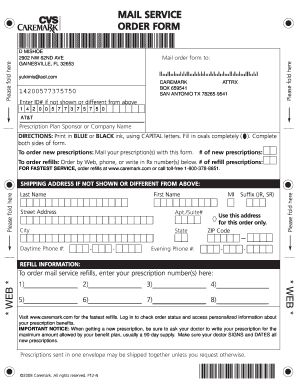
Get Cvs Caremark Mail Order Prescriptions
How it works
-
Open form follow the instructions
-
Easily sign the form with your finger
-
Send filled & signed form or save
How to fill out the Cvs Caremark Mail Order Prescriptions online
Filling out the Cvs Caremark Mail Order Prescriptions form online can streamline your medication ordering process. This guide provides clear, step-by-step instructions to ensure you successfully complete each section of the form.
Follow the steps to complete your mail order prescriptions form.
- Press the ‘Get Form’ button to obtain the mail order form and open it in your preferred editing tool.
- Provide your personal details. Fill in fields such as your last name, first name, street address, apt/suite number (if applicable), city, state, daytime phone number, and ZIP code. Ensure that you use capital letters and print clearly.
- Indicate whether you are ordering new prescriptions or refills. If ordering new prescriptions, specify the number of new prescriptions you wish to include. If you are ordering refills, write in the prescription numbers and the number of refill prescriptions.
- If the shipping address is different from your provided address, complete the shipping address section as required.
- Fill in the allergy and health information section. Indicate allergies and existing health conditions that may be relevant to your medication.
- For each person ordering a prescription, complete their respective information, including their last name, first name, gender, date of birth, and doctor’s contact information.
- Select your payment method. Options include electronic check processing, Bill Me Later®, or credit/debit card. Fill out the necessary payment information, including card details if applicable.
- Choose your delivery options, specifying if you want regular delivery or faster delivery at an additional cost. Mark the appropriate oval for your choice.
- Review the form for accuracy, ensuring all required fields are filled out completely and correctly. Once satisfied, you can save changes, download, print, or share the form as needed.
Complete your Cvs Caremark Mail Order Prescriptions form online today for a smoother medication ordering experience.
To transfer your drug prescription from a retail pharmacy to mail order through CVS Caremark: Login to My Account on .caremark.com. Select Order Prescriptions at the top of the page. Select the Transfer a Prescription link. Select the Local Pharmacy to Mail Service link.
Industry-leading security and compliance
US Legal Forms protects your data by complying with industry-specific security standards.
-
In businnes since 199725+ years providing professional legal documents.
-
Accredited businessGuarantees that a business meets BBB accreditation standards in the US and Canada.
-
Secured by BraintreeValidated Level 1 PCI DSS compliant payment gateway that accepts most major credit and debit card brands from across the globe.


