Loading
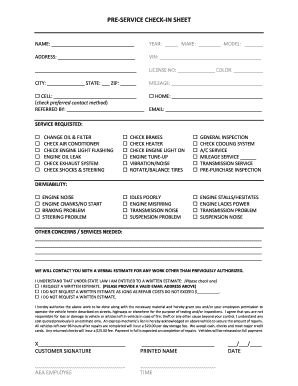
Get Pre-service Check-in Sheet
How it works
-
Open form follow the instructions
-
Easily sign the form with your finger
-
Send filled & signed form or save
How to fill out the PRE-SERVICE CHECK-IN SHEET online
Filling out the Pre-Service Check-In Sheet online ensures that your vehicle service needs are communicated clearly and efficiently. This guide provides detailed instructions on each section of the form to support users in completing it accurately.
Follow the steps to complete the Pre-Service Check-In Sheet online.
- Click the ‘Get Form’ button to obtain the form and open it in your online editor.
- Begin by entering your name in the appropriate field provided at the top of the form.
- Next, fill in the year, make, and model of your vehicle. These details help identify your vehicle for service.
- Provide your address, ensuring that all parts of the address are filled out completely for accurate communication.
- Input the vehicle identification number (VIN). This unique identifier is crucial for service records.
- Fill in your license number and the color of the vehicle in their respective fields.
- Enter your city, state, and ZIP code. These details help in determining your location for service purposes.
- Document the mileage of your vehicle. This information is essential for service history and recommendations.
- Select your preferred contact method by checking either the cell or home phone box, and provide the corresponding phone number.
- Indicate how you were referred to this service center by filling in the referred by section and providing your email address.
- Carefully check the boxes for the services you are requesting. You can select multiple options based on your vehicle’s needs.
- In the other concerns/services needed section, describe any additional issues or services required in detail.
- Review the estimate request section. Select one of the options regarding whether you would like a written estimate or if you do not request one under certain conditions.
- Sign and print your name at the designated lines to authorize the work. Include the name of the AEA employee and the date.
- Finally, save any changes made to the form, and download, print, or share it as needed.
Complete your Pre-Service Check-In Sheet online now to facilitate your vehicle service needs efficiently.
Industry-leading security and compliance
US Legal Forms protects your data by complying with industry-specific security standards.
-
In businnes since 199725+ years providing professional legal documents.
-
Accredited businessGuarantees that a business meets BBB accreditation standards in the US and Canada.
-
Secured by BraintreeValidated Level 1 PCI DSS compliant payment gateway that accepts most major credit and debit card brands from across the globe.


