Loading
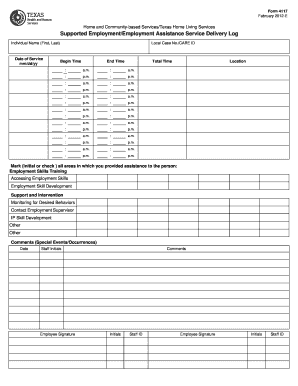
Get Tx Form 4117 2012
How it works
-
Open form follow the instructions
-
Easily sign the form with your finger
-
Send filled & signed form or save
How to fill out the TX Form 4117 online
Filling out the TX Form 4117 online is a straightforward process that ensures accurate tracking of services provided through home and community-based services. This guide will help you navigate through each section of the form effectively.
Follow the steps to complete the form accurately.
- Click ‘Get Form’ button to obtain the form and open it in the editor.
- Begin by entering the individual’s name in the designated 'Individual Name' section, where you will need to provide both the first and last name.
- Next, input the 'Date of Service' in the format mm/dd/yy to document when the service was provided.
- In the 'Local Case No./CARE ID' field, enter the unique identification number associated with the individual’s case.
- Input the 'Begin Time' and 'End Time' of the service in the corresponding sections, being sure to select a.m. or p.m. as appropriate.
- Calculate the 'Total Time' spent providing the service and fill this in.
- Next, indicate your role in the individual's employment support services by marking (initialing or checking) all applicable areas of assistance that you provided, such as Employment Skills Training or Monitoring for Desired Behaviors.
- In the 'Comments' section, provide any relevant details regarding special events or occurrences during the service.
- Finally, sign off with your initials and staff ID along with the 'Employee Signature' to validate the information recorded.
- Review the completed form for accuracy before proceeding to save changes, download, print, or share your form as needed.
Start filling out your TX Form 4117 online today for seamless service tracking!
Get form
Experience a faster way to fill out and sign forms on the web. Access the most extensive library of templates available.
Filling out a title form begins with gathering all necessary information about the vehicle and both the buyer and seller. Carefully fill in each section of the form, ensuring accuracy with VIN, mileage, and personal details. If you encounter challenges during this process, our US Legal Forms platform can guide you in using the TX Form 4117 effectively, making the process seamless and straightforward.
Get This Form Now!
Use professional pre-built templates to fill in and sign documents online faster. Get access to thousands of forms.
Industry-leading security and compliance
US Legal Forms protects your data by complying with industry-specific security standards.
-
In businnes since 199725+ years providing professional legal documents.
-
Accredited businessGuarantees that a business meets BBB accreditation standards in the US and Canada.
-
Secured by BraintreeValidated Level 1 PCI DSS compliant payment gateway that accepts most major credit and debit card brands from across the globe.


