Loading
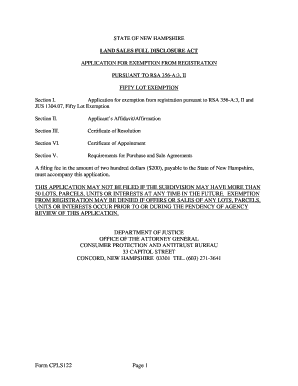
Get Nh Cpls122 Subdivision Registration Form
How it works
-
Open form follow the instructions
-
Easily sign the form with your finger
-
Send filled & signed form or save
How to fill out the nh cpls122 subdivision registration form online
Completing the nh cpls122 subdivision registration form is a crucial step for individuals and organizations seeking exemption from registration in New Hampshire. This guide provides a clear and comprehensive walkthrough to help users navigate the online form effectively.
Follow the steps to successfully complete the form online.
- Click ‘Get Form’ button to access the nh cpls122 subdivision registration form and open it in the editor.
- Begin by filling out Section I, which is the application for exemption. Provide the date, your name, organization details, and jurisdiction information. Include addresses for principal offices in New Hampshire.
- Complete the applicant’s affidavit in Section II. This section requires a statement of authorization to file the application. Include your name, address, and signature, and ensure it is dated.
- Proceed to Section III to fill out the corporate certificate of resolution or partnership resolution. This requires identifying who is authorized to file and confirming any relevant votes from your organization.
- In Section IV, complete the certificate of appointment by naming the agent for service of process. Ensure you notarize this section as required.
- For Section V, gather any necessary documents to attach regarding required agreements, sales, and purchaser rights, including necessary appendices related to conditions of the property.
- Review all sections for accuracy and completeness before submitting. This ensures that all necessary information has been provided and conforms to the state requirements.
- Finally, save your changes, download, print, or share the completed form as required for submission.
Start filling out your nh cpls122 subdivision registration form online today for a smooth application process.
Dividing a piece of land requires careful planning and adherence to local zoning laws. You should create a survey that outlines the boundaries and proposed divisions. By filing an application with the appropriate forms, like the Nh Cpls122 Subdivision Registration Form, you can make the division process more efficient and stay compliant with local regulations.
Industry-leading security and compliance
US Legal Forms protects your data by complying with industry-specific security standards.
-
In businnes since 199725+ years providing professional legal documents.
-
Accredited businessGuarantees that a business meets BBB accreditation standards in the US and Canada.
-
Secured by BraintreeValidated Level 1 PCI DSS compliant payment gateway that accepts most major credit and debit card brands from across the globe.


