Loading
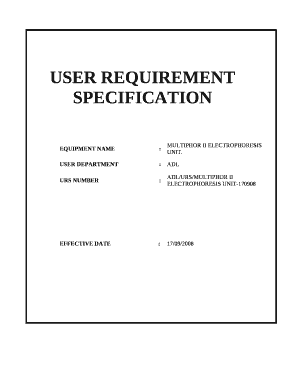
Get Urs Template Word
How it works
-
Open form follow the instructions
-
Easily sign the form with your finger
-
Send filled & signed form or save
How to fill out the Urs Template Word online
Filling out the Urs Template Word is essential for documenting equipment requirements in a structured manner. This guide provides clear, step-by-step instructions to assist users in completing the template effectively.
Follow the steps to complete the Urs Template Word successfully.
- Click the ‘Get Form’ button to access the Urs Template Word. This will allow you to open the document in an online editor where you can begin filling it out.
- Start with the 'Equipment Name' field, where you will enter the specific name of the equipment, such as 'Multiphor II Electrophoresis Unit'.
- Next, move on to the 'User Department' section. Enter the name of the department requesting the equipment, for example, 'ADL'.
- Fill in the 'URS Number' using the specified reference format. For instance, input 'ADL/URS/MULTIPHOR II ELECTROPHORESIS UNIT-170908'.
- In the 'Effective Date' section, provide the date of the document's validity. An example would be '17/09/2008'.
- Proceed to the 'Equipment Description' section, where you will detail the equipment's intended use and specifications, such as the type of electrophoresis it supports.
- Continue filling out the 'Functional Requirements', which outlines operational parameters, power failures, and any special cleaning requirements.
- Complete the 'Additional Details' section, which may require environmental conditions, materials specifications, and installation details.
- Review the 'Review Comments' section. Ensure that you leave spaces for signatures and dates for stakeholders as required.
- Finally, once all the fields are filled out, options will be available to save changes, download, print, or share the completed form.
Start filling the Urs Template Word online to ensure your equipment requirements are well documented.
User requirement specification (URS) is a list of all the equipment-related requirements from the user, The list shall be prepared based on the types of equipment to be purchased. After the preparation of the list, the URS documents are sent to the manufacturer to get the required materials as per the given criteria.
Industry-leading security and compliance
US Legal Forms protects your data by complying with industry-specific security standards.
-
In businnes since 199725+ years providing professional legal documents.
-
Accredited businessGuarantees that a business meets BBB accreditation standards in the US and Canada.
-
Secured by BraintreeValidated Level 1 PCI DSS compliant payment gateway that accepts most major credit and debit card brands from across the globe.


