Loading
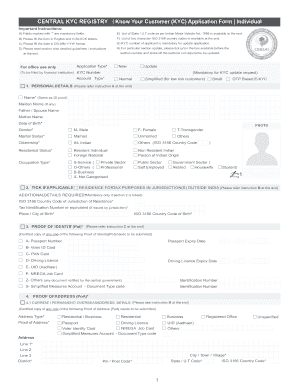
Get Kyc Application Form - Shriram General Insurance
How it works
-
Open form follow the instructions
-
Easily sign the form with your finger
-
Send filled & signed form or save
How to fill out the KYC Application Form - Shriram General Insurance online
This guide provides users with detailed, step-by-step instructions on how to complete the KYC Application Form for Shriram General Insurance online. Proper completion of this form is essential for ensuring a smooth verification process.
Follow these steps to successfully complete your KYC Application Form.
- Click ‘Get Form’ button to obtain the KYC application form, making it accessible for completion.
- Fill out the application type at the top of the form by selecting 'New' for a new application or 'Update' for an existing application. If updating, provide the KYC number in the required field.
- Complete the Account Type section by selecting one of the options: Normal, Simplified, Small, or OTP Based E-KYC, based on your situation.
- In the Personal Details section, provide your prefix, first name, middle name, last name, and any maiden name. Ensure that your name matches the ID proof.
- Input your gender by selecting M for male, F for female, or T for transgender in the gender section. Then, indicate your marital status.
- Provide citizenship info by selecting 'IN' for Indian citizens or other ISO codes for foreigners, and specify your residential status.
- Specify your occupation type by selecting the appropriate classification, ranging from private sector to others, and provide your employment details.
- If applicable, complete the section requesting details on your residence for tax purposes outside India, including the country code and tax identification number.
- Select your proof of identity (PoI) from the provided options and fill in the corresponding identification number.
- In the Proof of Address (PoA) section, specify your current or permanent address and complete the required sub-sections accurately.
- Input your contact details, ensuring to provide reliable telephone, fax, email, and mobile numbers for communication.
- If applicable, include details of related persons and select appropriate options for addition or deletion of such persons.
- Review the Remarks section for any notes you wish to include regarding your application.
- In the Applicant Declaration section, sign and date the form, confirming the truthfulness of the information provided.
- After you have completed all required sections, save your changes, and consider downloading or printing the form for your records. You can also share it electronically if needed.
Complete your KYC Application Form online today to ensure a seamless verification process.
Filing a Life Insurance Claim You will need to fill a claim form and contact the financial advisor from whom you bought your policy. Submit all relevant documents such as original death certificate and policy bond to your insurer to support your claim.
Industry-leading security and compliance
US Legal Forms protects your data by complying with industry-specific security standards.
-
In businnes since 199725+ years providing professional legal documents.
-
Accredited businessGuarantees that a business meets BBB accreditation standards in the US and Canada.
-
Secured by BraintreeValidated Level 1 PCI DSS compliant payment gateway that accepts most major credit and debit card brands from across the globe.


