Loading
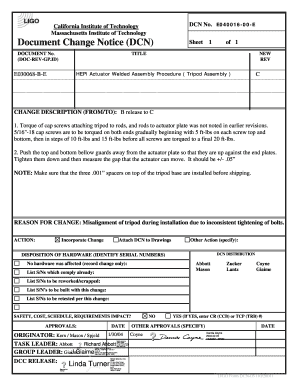
Get Document Change Notice (dcn) - California Institute Of Technology - Touro Ligo-la Caltech
How it works
-
Open form follow the instructions
-
Easily sign the form with your finger
-
Send filled & signed form or save
How to fill out the Document Change Notice (DCN) - California Institute Of Technology - Touro Ligo-la Caltech online
This guide provides a detailed walkthrough for completing the Document Change Notice (DCN) for the California Institute of Technology and Touro Ligo-la Caltech. Follow these clear instructions to ensure that you accurately fill out each section of the form, facilitating a smooth modification process.
Follow the steps to complete the DCN form effectively.
- Begin by selecting the ‘Get Form’ button to access the Document Change Notice (DCN) form. This will allow you to open the document in an appropriate editing format.
- Fill in the 'Document No.' field with the specific identifier for the document, such as 'E040016-00-E', paying close attention to ensure accuracy.
- Under 'Title', input the full name of the document you are changing, for example, 'HEPI Actuator Welded Assembly Procedure (Tripod Assembly)'. Make sure to use precise terminology.
- In the 'Change Description' section, provide a detailed account of the changes from the previous revision to the new one. For instance, describe the torque specifications for the cap screws and any other modifications noted in the instructions.
- Outline the 'Reason for Change', clearly explaining why the adjustment is necessary. This could involve mentioning issues such as misalignment during installation due to inadequate tightening.
- Complete the 'Action' section by indicating the steps taken to implement the change, such as 'Incorporate Change' and 'Attach DCN to Drawings'. Utilize the available options to specify any other actions if needed.
- For the 'DCN Distribution', include the relevant information on hardware impacted by the change—identify serial numbers and list those that comply with the adjustment.
- Address any potential impact on safety, cost, schedule, or requirements in the provided section by discussing implications or concerns.
- Finally, ensure that each required approval field is signed and dated by the relevant personnel, including the originator and group leader. Make sure to capture digital signatures where necessary.
- Once all fields are completed and reviewed for accuracy, you can save your changes, download the updated document, print it, or share it electronically as needed.
Complete your Document Change Notice online to facilitate effective updates and changes.
Industry-leading security and compliance
US Legal Forms protects your data by complying with industry-specific security standards.
-
In businnes since 199725+ years providing professional legal documents.
-
Accredited businessGuarantees that a business meets BBB accreditation standards in the US and Canada.
-
Secured by BraintreeValidated Level 1 PCI DSS compliant payment gateway that accepts most major credit and debit card brands from across the globe.


