Loading
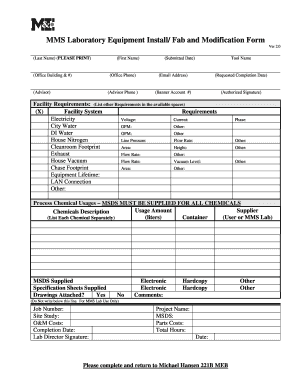
Get Mms Equipment Installation - Fabrication Form V2.0.doc - Www-s Mechse Uiuc
How it works
-
Open form follow the instructions
-
Easily sign the form with your finger
-
Send filled & signed form or save
How to fill out the MMS Equipment Installation - Fabrication Form V2.0.doc - Www-s Mechse Uiuc online
This guide provides clear and detailed instructions on completing the MMS Equipment Installation - Fabrication Form V2.0 online. By following these steps, users will efficiently fill out and submit their forms while ensuring all necessary information is included.
Follow the steps to accurately complete the form.
- Click the ‘Get Form’ button to access the form and open it in your chosen editing tool.
- Begin by filling out your personal information. This includes your last name, first name, office building number, office phone, email address, and the requested completion date. Ensure all entries are legible and accurate.
- Proceed to the Tool Name section. Enter the specific name of the equipment you are installing or fabricating.
- For Facility Requirements, specify all necessary utilities and conditions required for the equipment installation. Include relevant details for electricity (voltage and current), city water and DI water (GPM), house nitrogen (line pressure and flow rate), cleanroom footprint (area and height), exhaust and house vacuum flow rates, and LAN connection.
- In the Process Chemical Usages section, list all chemicals to be used during the installation, including their descriptions, usage amounts, and suppliers. Remember to provide the corresponding Material Safety Data Sheets (MSDS) for each chemical.
- Check the appropriate boxes to confirm that specification sheets are supplied, and indicate whether drawings are attached. You may also include any additional comments regarding the project.
- Once all fields are completed, review the information for accuracy. Ensure that every required field is filled in appropriately.
- At the final step, save your changes. You can download, print, or share the form as needed before submission to the designated authority, Michael Hansen at 221B MEB.
Complete your forms online to streamline your equipment installation process.
Industry-leading security and compliance
US Legal Forms protects your data by complying with industry-specific security standards.
-
In businnes since 199725+ years providing professional legal documents.
-
Accredited businessGuarantees that a business meets BBB accreditation standards in the US and Canada.
-
Secured by BraintreeValidated Level 1 PCI DSS compliant payment gateway that accepts most major credit and debit card brands from across the globe.


