Loading
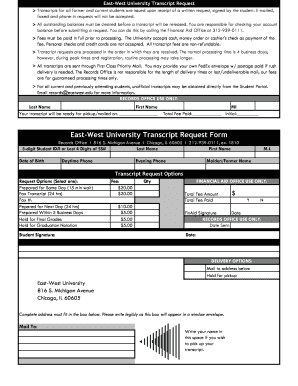
Get East West University Transcript Request
How it works
-
Open form follow the instructions
-
Easily sign the form with your finger
-
Send filled & signed form or save
How to fill out the East West University Transcript Request online
This guide provides step-by-step instructions for completing the East West University Transcript Request form online. Whether you are a current or former student, our instructions will help you navigate the process efficiently and effectively.
Follow the steps to submit your transcript request smoothly.
- Press the ‘Get Form’ button to access the East West University Transcript Request form.
- Fill out your personal information accurately. Provide your last name, first name, middle initial, maiden or former name, date of birth, and 5-digit student ID number or the last four digits of your Social Security number.
- Enter your daytime and evening phone numbers. This information allows the university to contact you regarding your request if necessary.
- Select your transcript request options. Choose from the available options based on your urgency, such as same day, next day, or holding for final grades or graduation notation.
- Sign the form to confirm your request. Your signature is required to authorize the release of your transcript.
- Calculate your fee based on the selected options. Ensure that the total fee amount is included in your request, as all fees must be paid in full before processing.
- Select your delivery options. Indicate whether you wish to have the transcript mailed to your address or held for pickup.
- Review all entered information for accuracy. Ensure that your complete address fits in the box provided, and that all details are legible.
- Save your changes. You may also download, print, or share the completed form as necessary before final submission.
Complete your transcript request online today and ensure your academic records are handled promptly.
Writing a proper transcript requires accuracy and attention to detail. Begin by listing all courses taken, along with corresponding grades and credits. Ensure the format complies with the standards set by East West University, as this will make the transcript official and acceptable for various purposes, such as applying for jobs or further education.
Industry-leading security and compliance
US Legal Forms protects your data by complying with industry-specific security standards.
-
In businnes since 199725+ years providing professional legal documents.
-
Accredited businessGuarantees that a business meets BBB accreditation standards in the US and Canada.
-
Secured by BraintreeValidated Level 1 PCI DSS compliant payment gateway that accepts most major credit and debit card brands from across the globe.


