Loading
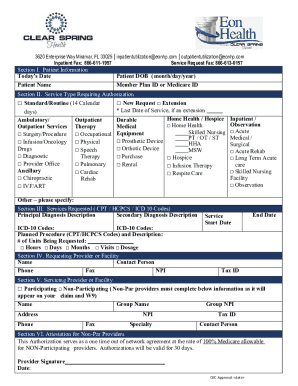
Get Clear Spring Health Prior Authorization Form
How it works
-
Open form follow the instructions
-
Easily sign the form with your finger
-
Send filled & signed form or save
How to fill out the Clear Spring Health Prior Authorization Form online
Completing the Clear Spring Health Prior Authorization Form is an important step in ensuring that services are approved before they are rendered. This guide will provide you with step-by-step instructions to help you fill out the form correctly and efficiently online.
Follow the steps to fill out the Clear Spring Health Prior Authorization Form online.
- Click ‘Get Form’ button to obtain the authorization request form and open it in the designated editor.
- Begin by filling out Section I, which includes patient information. Enter today’s date, the patient’s name, date of birth, and member plan ID or Medicare ID.
- Proceed to Section II to specify the service type requiring authorization. Check the appropriate box that corresponds to the service, such as 'Standard/Routine,' 'Surgery/Procedure,' or 'Home Health.' Indicate if it is a new request or an extension.
- In Section III, provide details of the services requested, including the principal and secondary diagnosis descriptions along with their corresponding ICD-10 codes. List the planned procedure and its CPT/HCPCS codes, along with the quantity of units being requested.
- Fill out Section IV with the requesting provider or facility information. Include the name, contact person, phone, fax, and NPI number, as well as the service start and end dates, and tax ID.
- Complete Section V with details of the servicing provider or facility, indicating whether they are participating or non-participating. Provide the necessary information including name, address, phone, group name, NPI, fax, specialty, and tax ID.
- If applicable, fill out Section VI for non-participating providers by signing and dating the attestation that acknowledges the one-time out-of-network agreement.
- After completing the form, ensure all fields are filled correctly; then save your changes. You can download, print, or share the completed form as needed.
Take action now and complete the Clear Spring Health Prior Authorization Form online.
CMS Rating Marks and Our Review This Medicare Part D plan gets 1.5 out of 5 stars overall. Here's our quick summary of how well Clear Spring Health Premier Rx performs. You have options, and this one is below average.
Industry-leading security and compliance
US Legal Forms protects your data by complying with industry-specific security standards.
-
In businnes since 199725+ years providing professional legal documents.
-
Accredited businessGuarantees that a business meets BBB accreditation standards in the US and Canada.
-
Secured by BraintreeValidated Level 1 PCI DSS compliant payment gateway that accepts most major credit and debit card brands from across the globe.


