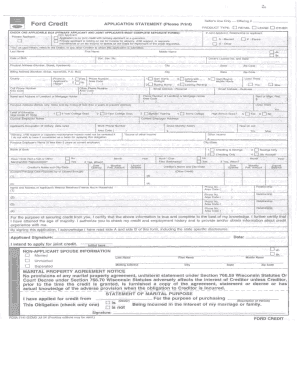
Get 3. Applicant And Co-applicant: We Need Your Signature(s) Below ...
How it works
-
Open form follow the instructions
-
Easily sign the form with your finger
-
Send filled & signed form or save
How to fill out the 3. Applicant and Co-Applicant: We Need Your Signature(s) Below online
Filling out the 3. Applicant and Co-Applicant form online is a straightforward process that requires attention to detail. This guide will walk you through each section, ensuring that you complete the form accurately and efficiently.
Follow the steps to successfully complete the form online.
- Press the ‘Get Form’ button to access the form and open it in your selected online document editor.
- Begin by identifying the type of credit you are applying for by checking one of the options under PRODUCT TYPE. Make sure to mark either Retail, Lease, or Other.
- If you are a Joint Applicant, specify your relationship to the Primary Applicant in the appropriate section, indicating if the application is for joint credit.
- Complete the Primary Applicant section by filling in their Last Name, First Name, Middle Name, Social Security Number, Date of Birth, and Driver's License information, followed by their Physical Address, including City, State, Zip Code.
- Fill out the Billing Address section, providing the appropriate information similar to the Physical Address section. Make sure to indicate the County and relevant Phone Numbers.
- Indicate if you own, buy, rent, or live with someone. Fill in the relevant details about your current living arrangements and include your Email Address.
- Complete the Employment section by inputting your current employer's name, address, work phone number, occupation, gross monthly salary, and how long you have been employed.
- Detail any previous employment if applicable, along with any sources of additional income, remembering that you are not required to disclose alimony or child support if you do not wish it to be considered.
- In the Financial History section, indicate if you have ever had a vehicle repossessed or filed for bankruptcy, and provide details if applicable.
- Enter contact information for nearest relatives or friends who are not residing in your household, including names, phone numbers, and relationships.
- Lastly, review all your entered information for accuracy before signing the statement of truth at the end of the form. Ensure to date your signature.
- Once you have filled out the form completely, you can save your changes, download, print, or share the form as required.
Start completing your application form online today for a seamless process.
Related links form
The co-applicant signature confirms the individual's commitment to the terms of the agreement, sharing the same responsibilities as the primary applicant. This signature is crucial for the validity of the application, especially in legal and financial documents. It enhances the application by demonstrating a partnership in the responsibility. Always ensure that both signatures are present in the section labeled 3. APPLICANT And CO-APPLICANT: We Need Your Signature(s) Below for a complete submission.
Industry-leading security and compliance
-
In businnes since 199725+ years providing professional legal documents.
-
Accredited businessGuarantees that a business meets BBB accreditation standards in the US and Canada.
-
Secured by BraintreeValidated Level 1 PCI DSS compliant payment gateway that accepts most major credit and debit card brands from across the globe.


