Loading
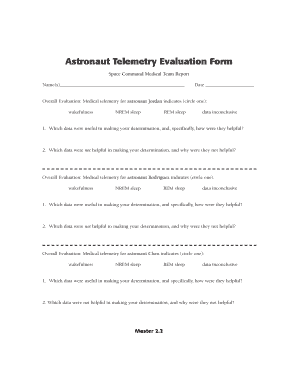
Get Astronaut Telemetry Evaluation Form Answers
How it works
-
Open form follow the instructions
-
Easily sign the form with your finger
-
Send filled & signed form or save
How to fill out the Astronaut Telemetry Evaluation Form Answers online
Filling out the Astronaut Telemetry Evaluation Form Answers online is a critical task that requires attention to detail and an understanding of the medical telemetry data. This guide provides step-by-step instructions to ensure you complete the form accurately and efficiently.
Follow the steps to successfully complete the online form.
- Click ‘Get Form’ button to obtain the form and open it in the editing interface.
- Begin by entering the names of the astronauts in the designated field. Ensure that you accurately capture all relevant names as this is vital for the evaluation.
- In the section labeled 'Date', input the current date to document when the evaluation is taking place. This will help maintain a chronological record.
- For each astronaut listed, you need to choose their overall evaluation status by circling one of the options: wakefulness, NREM sleep, REM sleep, or data inconclusive. Carefully review the telemetry data provided for each individual before making your selection.
- Next, you will find two fields for each astronaut requesting information on the data used in your determination. The first asks for which data was useful and how it was helpful. Provide a detailed yet concise explanation of the data that informed your conclusions.
- In the second field for each astronaut, enumerate the data that was not helpful in your determination and explain why it did not contribute to your evaluation. It is important to be honest and clear about the limitations of the data.
- After you have completed the sections for all astronauts, review the form to ensure that all information is accurate and complete. Check for any potential errors or omissions.
- Once you are satisfied with the content, you can save your changes. Options will generally be available to download a copy of the completed form, print it, or share it as needed.
Get started on completing the Astronaut Telemetry Evaluation Form Answers online today!
Industry-leading security and compliance
US Legal Forms protects your data by complying with industry-specific security standards.
-
In businnes since 199725+ years providing professional legal documents.
-
Accredited businessGuarantees that a business meets BBB accreditation standards in the US and Canada.
-
Secured by BraintreeValidated Level 1 PCI DSS compliant payment gateway that accepts most major credit and debit card brands from across the globe.


