Loading
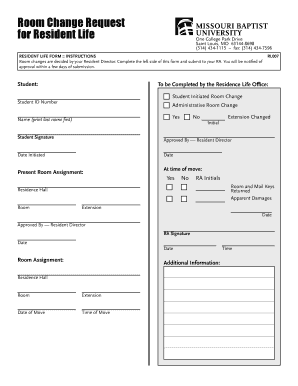
Get Room Change Form
How it works
-
Open form follow the instructions
-
Easily sign the form with your finger
-
Send filled & signed form or save
How to fill out the Room Change Form online
Completing the Room Change Form online can streamline your request process and ensure your needs are addressed efficiently. This guide will provide you with clear instructions on how to navigate and fill out every section of the form effectively.
Follow the steps to complete the Room Change Form online.
- Press the ‘Get Form’ button to obtain the Room Change Form and open it in your preferred editing tool.
- Start by filling out your student ID number in the designated field on the left side of the form. This is essential for identifying your request.
- Next, enter your name as requested, ensuring to print your last name first for clarity.
- Indicate whether the request is for a student-initiated room change or an administrative room change by selecting 'Yes' or 'No' as applicable.
- Make sure to provide your current room assignment, including the residence hall and room number, as well as your extension.
- Sign the form in the specified section to confirm your request and include the date you are submitting the form.
- Once you have completed all sections, save the changes to your form. You can also download it for printing or sharing.
- Finally, submit the completed form to your Resident Assistant (RA) for processing. Await a notification regarding the approval of your request.
Complete your Room Change Form online to facilitate your request today.
To complete a room change request please follow the steps below: Visit your student housing portal. Navigate to the 'Requests' tab. Once on the Requests tab click on 'Room Change Request' and follow the steps within.
Industry-leading security and compliance
US Legal Forms protects your data by complying with industry-specific security standards.
-
In businnes since 199725+ years providing professional legal documents.
-
Accredited businessGuarantees that a business meets BBB accreditation standards in the US and Canada.
-
Secured by BraintreeValidated Level 1 PCI DSS compliant payment gateway that accepts most major credit and debit card brands from across the globe.


