Loading
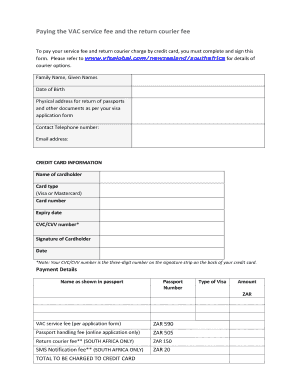
Get Paying The Vac Service Fee And The Return Courier Fee - Vfs Global
How it works
-
Open form follow the instructions
-
Easily sign the form with your finger
-
Send filled & signed form or save
How to fill out the Paying The VAC Service Fee And The Return Courier Fee - VFS Global online
This guide provides step-by-step instructions for completing the Paying The VAC Service Fee And The Return Courier Fee form online. Follow these comprehensive directions to ensure that you accurately fill out the necessary information to facilitate your payment process effectively.
Follow the steps to fill out the form correctly.
- Click ‘Get Form’ button to obtain the form and open it in the editor.
- Fill in your family name and given names in the designated fields. This information must match your legal identification.
- Enter your date of birth in the specified format, ensuring accuracy to avoid any issues with your application.
- Provide the physical address where you wish to receive your returned passports and other relevant documents. This must be the communication address provided in your visa application form.
- Input your contact telephone number, making sure to include your area code.
- Fill in your email address to receive updates related to your application and courier notifications.
- In the Credit Card Information section, write the name of the cardholder as it appears on the credit card.
- Select the type of credit card you are using, which can be either Visa or Mastercard.
- Enter your card number in the appropriate field, ensuring that there are no typos.
- Fill in the expiry date of the card, ensuring it is valid at the time of payment.
- Input the CVC/CVV number, which is the three-digit code found on the signature strip on the back of your credit card.
- Obtain the cardholder's signature in the designated space, confirming authorization for the transaction.
- Date the form where indicated to document when you completed the payment information.
- In the Payment Details section, provide the name as shown in your passport.
- Enter your passport number accurately to ensure it matches the document you are submitting.
- Identify the type of Visa you are applying for in the specified field.
- Carefully calculate the total payment amount based on the service fee, passport handling fee, return courier fee, and any SMS notification fee, filling in the total to be charged to your credit card.
- Once all fields are accurately filled, review your information for correctness, and then you can save your changes, download, print, or share the form.
Complete your application documents online today to ensure a smooth process!
Mode of Payment: There is a service charge of 39,050 Naira levied per application over and above the visa fees. (Service charge is inclusive of all taxes). The fee mentioned is per applicant. There is no exemption for VFS Global Service charge and two way courier fee.
Industry-leading security and compliance
US Legal Forms protects your data by complying with industry-specific security standards.
-
In businnes since 199725+ years providing professional legal documents.
-
Accredited businessGuarantees that a business meets BBB accreditation standards in the US and Canada.
-
Secured by BraintreeValidated Level 1 PCI DSS compliant payment gateway that accepts most major credit and debit card brands from across the globe.


