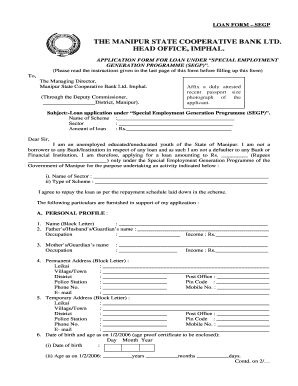
Get Segp
How it works
-
Open form follow the instructions
-
Easily sign the form with your finger
-
Send filled & signed form or save
How to fill out the Segp online
This guide provides a clear and comprehensive overview for users seeking to fill out the Segp application form online. By following the outlined steps, users can easily navigate the form and ensure they provide all necessary information accurately.
Follow the steps to successfully complete your Segp application online.
- Press the ‘Get Form’ button to access the Segp application form and open it in your preferred online editor.
- Begin by affixing a recent passport-sized photograph of the applicant in the designated area.
- Fill in the subject line with 'Loan application under Special Employment Generation Programme (SEGP)'.
- Provide the name of the scheme, sector, and desired loan amount in the respective fields.
- State your status as an unemployed youth and confirm that you are not borrowing from any bank or financial institution.
- Complete the personal profile section with your name, parental names, occupations, incomes, permanent and temporary addresses, contact details, and email.
- Enter your date of birth and age as on 1/2/2006, ensuring that you attach an age proof certificate.
- Indicate your marital status and provide the respective details of your spouse if applicable.
- Declare your caste or tribe status and offer any necessary certificates if relevant.
- Answer questions regarding physical disability and provide any required certifications.
- Complete the educational and professional qualifications section, attaching certified copies where necessary.
- Fill out the sections regarding your proposed scheme or trade, and if applicable, elaborate on the nature of the project and its financing pattern.
- Provide information about the required securities and sureties, ensuring to include reliable details.
- List references and provide additional information as necessary.
- Review all entries for accuracy before submitting the form, and ensure to save changes, download, print, or share the completed document as needed.
Begin filling out your Segp application online today to take the first step towards securing your loan.
SEGP, or Simplified Employment Group Plan, operates by streamlining the process of managing employee benefits for businesses. This platform allows employers to easily enroll employees, manage contributions, and provide necessary documentation. By utilizing SEGP, businesses can ensure compliance with legal requirements while also enhancing employee satisfaction. Ultimately, SEGP simplifies complex tasks, making it a valuable tool for companies looking to optimize their benefits administration.
Industry-leading security and compliance
-
In businnes since 199725+ years providing professional legal documents.
-
Accredited businessGuarantees that a business meets BBB accreditation standards in the US and Canada.
-
Secured by BraintreeValidated Level 1 PCI DSS compliant payment gateway that accepts most major credit and debit card brands from across the globe.


