Loading
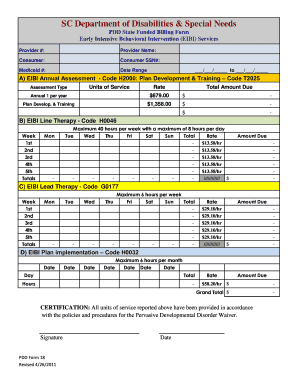
Get Sc Pdd 18 2011-2026
How it works
-
Open form follow the instructions
-
Easily sign the form with your finger
-
Send filled & signed form or save
How to fill out the SC PDD 18 online
Filling out the SC PDD 18 form is an essential process for providers offering Early Intensive Behavioral Intervention services. This guide will provide you with step-by-step instructions to efficiently complete the form online, ensuring that all necessary information is accurately captured.
Follow the steps to fill out the SC PDD 18 form online effectively.
- Press the ‘Get Form’ button to access the SC PDD 18 form and open it in your preferred editor.
- Enter the provider number in the designated field. This helps identify the service provider for the billing.
- Input the provider name in the corresponding section, ensuring that it matches the registered name for accurate processing.
- For the consumer information, fill in the consumer's full name and social security number in the specified fields.
- Provide the Medicaid number of the consumer, which is necessary for their billing records.
- Indicate the date range for the services provided by entering the start and end dates in the designated fields.
- In section A, enter the units of service for the EIBI annual assessment and plan development & training. Fill in the rate and total amount due.
- In section B, calculate the hours for EIBI line therapy for each day of the week and record the total hours in the appropriate field.
- For section C, similarly calculate the hours for EIBI lead therapy, ensuring to not exceed the maximum limit of hours.
- In section D, document the dates and hours for EIBI plan implementation and total the hours accordingly.
- Finally, review all entries for accuracy and completeness. Once satisfied, you can save changes, download, print, or share the completed form.
Complete the SC PDD 18 form online today to ensure timely processing of your billing.
You can obtain your full, unrestricted driver's license at age 17 in South Carolina. However, the process begins earlier with a learner's permit at 15, allowing you to practice. It's important to follow the SC PDD 18 rules to ensure a smooth transition from learner to licensed driver.
Industry-leading security and compliance
US Legal Forms protects your data by complying with industry-specific security standards.
-
In businnes since 199725+ years providing professional legal documents.
-
Accredited businessGuarantees that a business meets BBB accreditation standards in the US and Canada.
-
Secured by BraintreeValidated Level 1 PCI DSS compliant payment gateway that accepts most major credit and debit card brands from across the globe.


