Loading
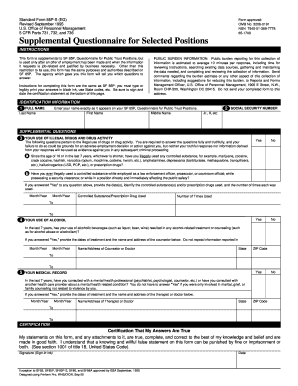
Get Supplemental Form For Selected Positions 85 1700
How it works
-
Open form follow the instructions
-
Easily sign the form with your finger
-
Send filled & signed form or save
How to fill out the Supplemental Form For Selected Positions 85 1700 online
This guide provides users with clear and concise instructions on how to complete the Supplemental Form For Selected Positions 85 1700 online. Following these steps will ensure that you fill out the form accurately and efficiently.
Follow the steps to complete the form online.
- Click ‘Get Form’ button to obtain the form and open it in your preferred document editor.
- In the identification information section, enter your full name, ensuring that it matches the name on your SF 85P, Questionnaire for Public Trust Positions. Provide your last name, first name, and middle name if applicable.
- Next, enter your Social Security number. Include any suffixes such as Jr., II, etc., if applicable.
- Proceed to the supplemental questions section. You will answer questions regarding your use of illegal drugs and drug activity. Ensure to answer each question truthfully.
- For each question regarding illegal drugs, provide specific details when prompted, including dates and types of substances used, if applicable.
- Answer the questions regarding your use of alcohol and your medical record, following the same guidelines of completeness and truthfulness. Provide information about any related treatments or consultations if your answers are affirmative.
- Review all sections to confirm the accuracy of the information provided.
- Sign and date the certification statement at the bottom of the form, ensuring that you enter this information in ink.
- Finally, save changes, download, print, or share the completed form as necessary for your records or submission.
Ensure you complete all necessary documents online for a smooth application process.
The SF 86 form is utilized for individuals seeking access to classified information, initiating a thorough security clearance process. Unlike the Supplemental Form For Selected Positions 85 1700, which addresses public trust, the SF 86 caters to more sensitive positions. It ensures that individuals with access to classified materials meet the necessary security standards.
Industry-leading security and compliance
US Legal Forms protects your data by complying with industry-specific security standards.
-
In businnes since 199725+ years providing professional legal documents.
-
Accredited businessGuarantees that a business meets BBB accreditation standards in the US and Canada.
-
Secured by BraintreeValidated Level 1 PCI DSS compliant payment gateway that accepts most major credit and debit card brands from across the globe.


