Loading
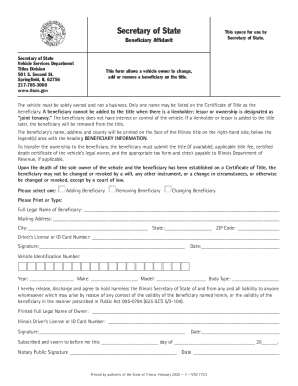
Get Il Vsd 773.2 2020-2026
How it works
-
Open form follow the instructions
-
Easily sign the form with your finger
-
Send filled & signed form or save
How to fill out the IL VSD 773.2 online
Filling out the IL VSD 773.2 form online can seem daunting, but with a clear understanding of each section, you can complete it efficiently. This guide provides step-by-step instructions to help ensure that you navigate the form with ease.
Follow the steps to complete the IL VSD 773.2 form online.
- Click ‘Get Form’ button to access the IL VSD 773.2 form online.
- Begin by selecting the appropriate action you wish to take: adding, removing, or changing a beneficiary. Check the corresponding box to indicate your selection.
- In the section marked 'Full Legal Name of Beneficiary,' enter the complete name of the individual you are designating as the beneficiary.
- Provide the mailing address of the beneficiary in the designated fields. This includes city, state, and ZIP code to ensure accurate communication.
- Enter the Driver’s License or ID Card Number of the beneficiary to confirm their identity.
- The next section requires the signature of the beneficiary. They will need to sign the form to indicate their acknowledgment of the beneficiary designation.
- Record the date of signing in the specified field.
- Proceed to fill out the vehicle information. This includes the Vehicle Identification Number, year, make, model, and body type of the vehicle in question.
- The form also requires the printed full legal name of the vehicle owner and their Illinois Driver's License or ID Card Number.
- The vehicle owner must sign and date the form, confirming the accuracy of the information provided.
- Finally, ensure that this document is taken to a notary public for signature verification, and include the date of notarization.
- Once all sections are completed, users can save changes, download, print, or share the form as needed.
Complete your IL VSD 773.2 form online today for a smoother process.
You must fill out the Application for Vehicle Transaction(s) (VSD 190). Check the box for Corrected Title in the top section. Fill out the sections that are changed. Indicate your reason for requiring a corrected title. Write in the current vehicle odometer reading. Sign the document.
Industry-leading security and compliance
US Legal Forms protects your data by complying with industry-specific security standards.
-
In businnes since 199725+ years providing professional legal documents.
-
Accredited businessGuarantees that a business meets BBB accreditation standards in the US and Canada.
-
Secured by BraintreeValidated Level 1 PCI DSS compliant payment gateway that accepts most major credit and debit card brands from across the globe.


