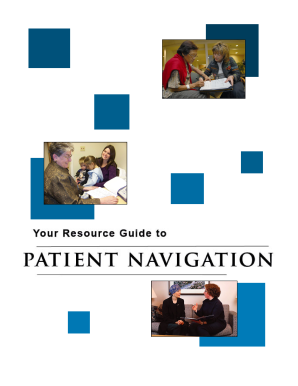
Get Pa Your Resource Guide To Patient Navigation 2008-2025
How it works
-
Open form follow the instructions
-
Easily sign the form with your finger
-
Send filled & signed form or save
How to fill out the PA Your Resource Guide to Patient Navigation online
This guide provides a clear and supportive approach to filling out the PA Your Resource Guide to Patient Navigation online. By following these steps, users can effectively navigate the process and ensure all necessary information is provided accurately.
Follow the steps to complete the form successfully.
- Click the ‘Get Form’ button to access the guide and open it in your preferred format for editing.
- Review the introductory section of the guide to familiarize yourself with the purpose and structure of the document. This will help you understand what information will be required.
- Proceed to Section I and begin filling out your details in the designated fields. Make sure to provide accurate and current information regarding your situation and needs.
- Continue to Section II, Literature, by listing relevant articles or research that support your navigation plan. This is important for establishing credibility and context for your program.
- Complete Section III, Getting Started, by outlining the identified gaps and barriers faced by your patient population. This section is critical for ensuring your navigation program is tailored to meet actual needs.
- In Section IV, Toolkits and Other Resources, make note of any additional materials or toolkits you may require to enhance your navigation efforts.
- Once you have filled out all sections of the guide, review your input for accuracy and completeness before proceeding to save your changes.
- Finally, save your document, download it, print a copy for your records, or share it with relevant stakeholders to ensure everyone is informed about the navigation program.
Act now and complete the PA Your Resource Guide to Patient Navigation online to improve your service delivery and enhance patient care.
A patient resource navigator is similar to a patient access navigator but focuses specifically on connecting patients to various resources, including community programs and services. They play a vital role in helping patients understand their options and obtain necessary support. For more insight into this crucial role, refer to the PA Your Resource Guide to Patient Navigation.
Industry-leading security and compliance
-
In businnes since 199725+ years providing professional legal documents.
-
Accredited businessGuarantees that a business meets BBB accreditation standards in the US and Canada.
-
Secured by BraintreeValidated Level 1 PCI DSS compliant payment gateway that accepts most major credit and debit card brands from across the globe.


