Loading
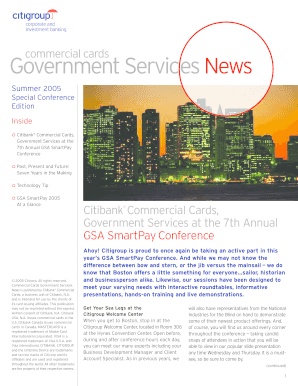
Get Gsa Smartpay 2 Citibank Visa Online Statements Form 2013-2025
How it works
-
Open form follow the instructions
-
Easily sign the form with your finger
-
Send filled & signed form or save
How to fill out the Gsa Smartpay 2 Citibank Visa Online Statements Form online
The Gsa Smartpay 2 Citibank Visa Online Statements Form is an essential document for managing your commercial cards efficiently. This guide provides a clear, step-by-step approach to filling out the form online, ensuring you can complete it with ease and confidence.
Follow the steps to successfully complete the form online.
- Press the ‘Get Form’ button to access the Gsa Smartpay 2 Citibank Visa Online Statements Form and open it in the provided editor.
- Begin by entering your personal information in the designated fields. This typically includes your name, job title, and agency details. Ensure that all information is accurate and up-to-date.
- Next, navigate to the section labeled 'Account Information.' Here, input your commercial card account number and any other requested account details. This information will be used for processing your requests.
- In the 'Statement Preferences' section, select how you would like to receive your statements. Options may include paper statements, electronic statements, or both. Make your selection based on your preferred method of communication.
- Proceed to the 'Review' section where you can confirm that all the information entered is correct. It is crucial to ensure that all fields are filled out accurately to avoid any issues later.
- Once you have reviewed your information, you can save your changes. Look for the options to download, print, or share the form if needed, ensuring you have a record of your submission.
Complete the Gsa Smartpay 2 Citibank Visa Online Statements Form online to streamline your commercial card management.
To log in to your Citibank credit card account, visit the Citibank official website or open the mobile app. Enter your User ID and password, then click 'Sign On.' You will gain access to your account dashboard where you can manage your Gsa Smartpay 2 Citibank Visa Online Statements Form and other account features.
Industry-leading security and compliance
US Legal Forms protects your data by complying with industry-specific security standards.
-
In businnes since 199725+ years providing professional legal documents.
-
Accredited businessGuarantees that a business meets BBB accreditation standards in the US and Canada.
-
Secured by BraintreeValidated Level 1 PCI DSS compliant payment gateway that accepts most major credit and debit card brands from across the globe.


