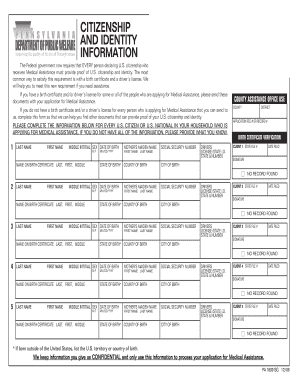
Get Pa Pa 1809 Sg 2006
How it works
-
Open form follow the instructions
-
Easily sign the form with your finger
-
Send filled & signed form or save
How to fill out the PA PA 1809 SG online
Filling out the PA PA 1809 SG form is an essential step for individuals declaring U.S. citizenship while applying for Medical Assistance. This guide will provide you with clear instructions to complete the form efficiently and accurately online.
Follow the steps to successfully complete the PA PA 1809 SG form.
- Click ‘Get Form’ button to obtain the form and open it in the editor.
- Complete the citizenship and identity information for each person applying for Medical Assistance. Provide the last name, first name, middle initial, and sex for each individual.
- Enter the date of birth for each individual in the format MM/DD/YYYY. This information is crucial for verifying the applicant's identity.
- Fill in the name on the birth certificate for each individual, including first name, last name, and middle name.
- Provide the mother’s maiden name for identification verification purposes.
- Input the social security number for each applicant as this is critical for their Medical Assistance application.
- Indicate the state and county of birth for each individual to help verify citizenship.
- If applicable, enter the driver’s license or state I.D. number along with the issuing state for each person.
- Repeat steps 2 through 8 for each person in your household applying for Medical Assistance, as you may need to complete multiple sections.
- After filling out all required fields, review the information for accuracy. Make any necessary changes.
- Once confirmed, you can save your changes, download, print, or share the completed form as needed.
Complete the PA PA 1809 SG form online today to ensure your Medical Assistance application is processed smoothly.
Get form
Form PA 1809 is an important document used in Pennsylvania for specific financial reporting requirements. This form is critical for individuals who are involved in the PA general assistance program, as it collects important information regarding income and expenses. Completing this form accurately is essential to ensure compliance and receive necessary benefits. If you need assistance with this form, consider the streamlined tools available on USLegalForms to make the process easier.
Get This Form Now!
Industry-leading security and compliance
-
In businnes since 199725+ years providing professional legal documents.
-
Accredited businessGuarantees that a business meets BBB accreditation standards in the US and Canada.
-
Secured by BraintreeValidated Level 1 PCI DSS compliant payment gateway that accepts most major credit and debit card brands from across the globe.


